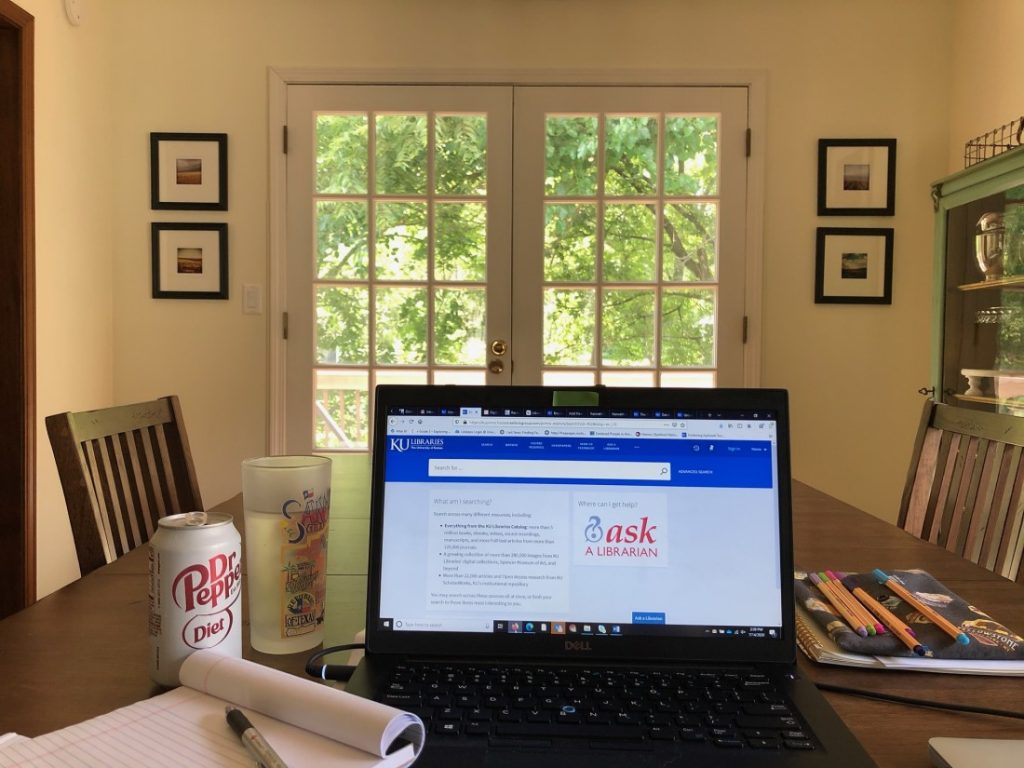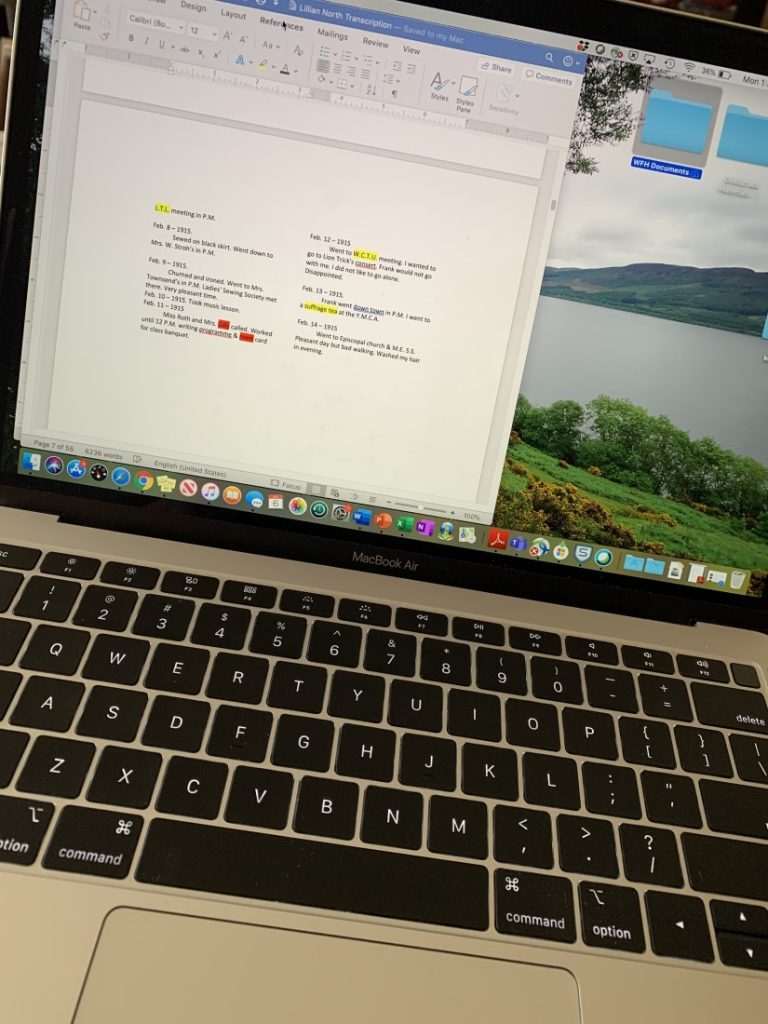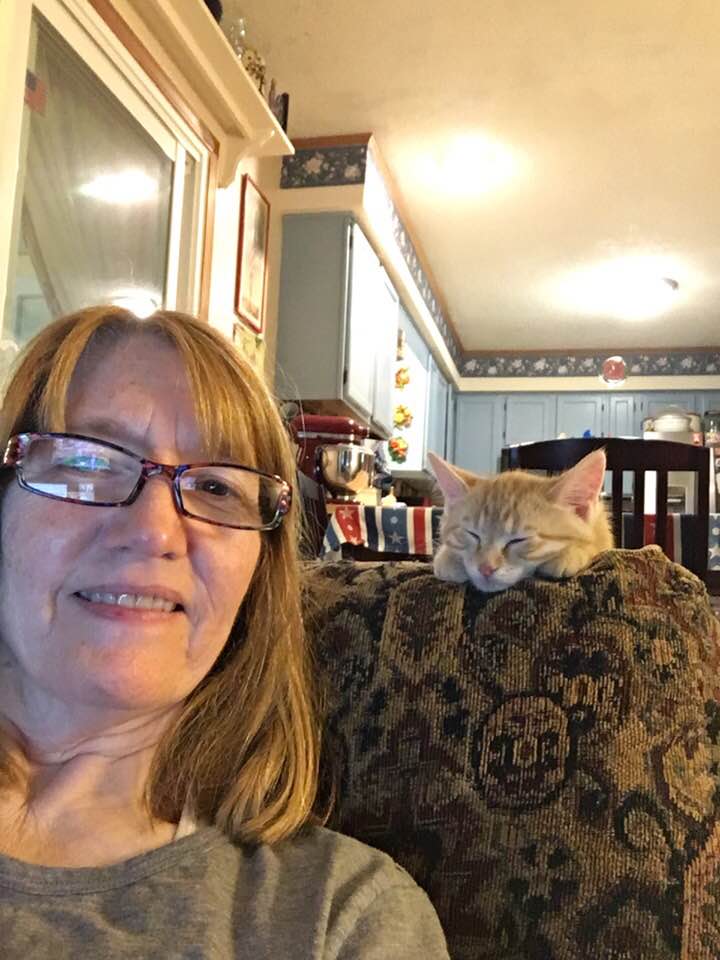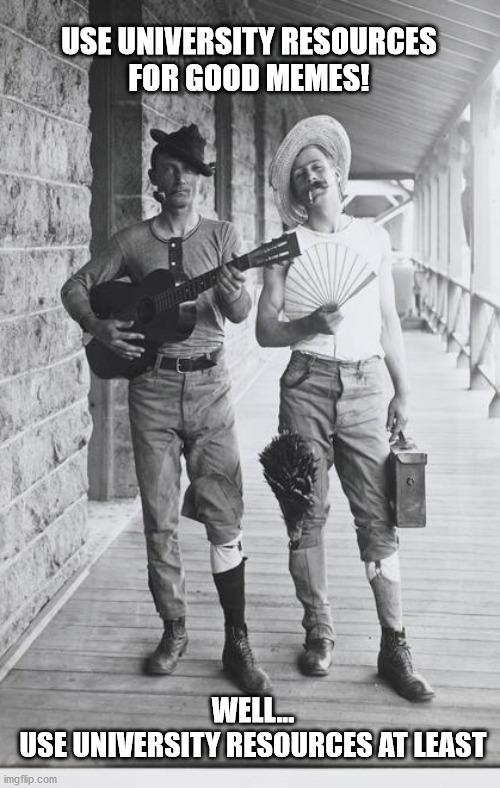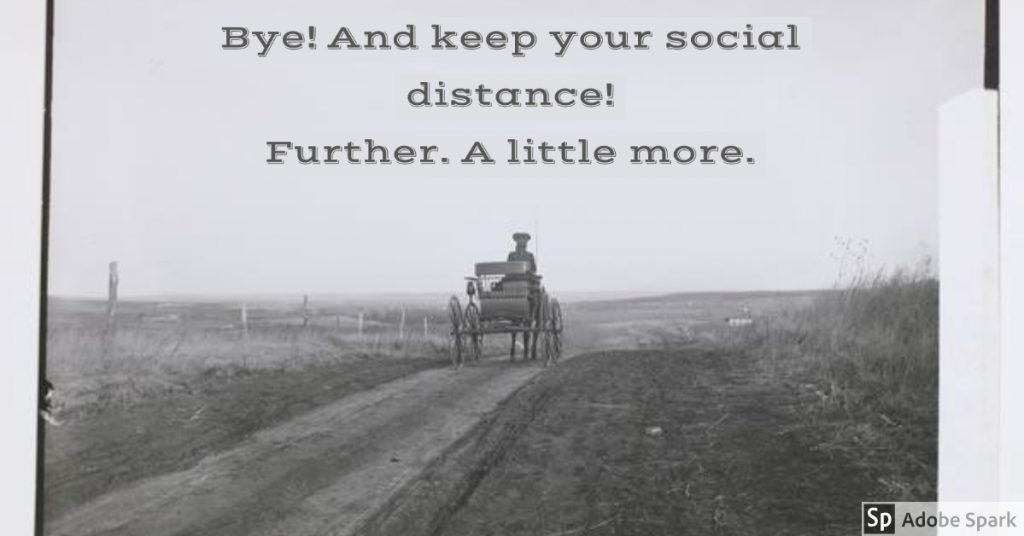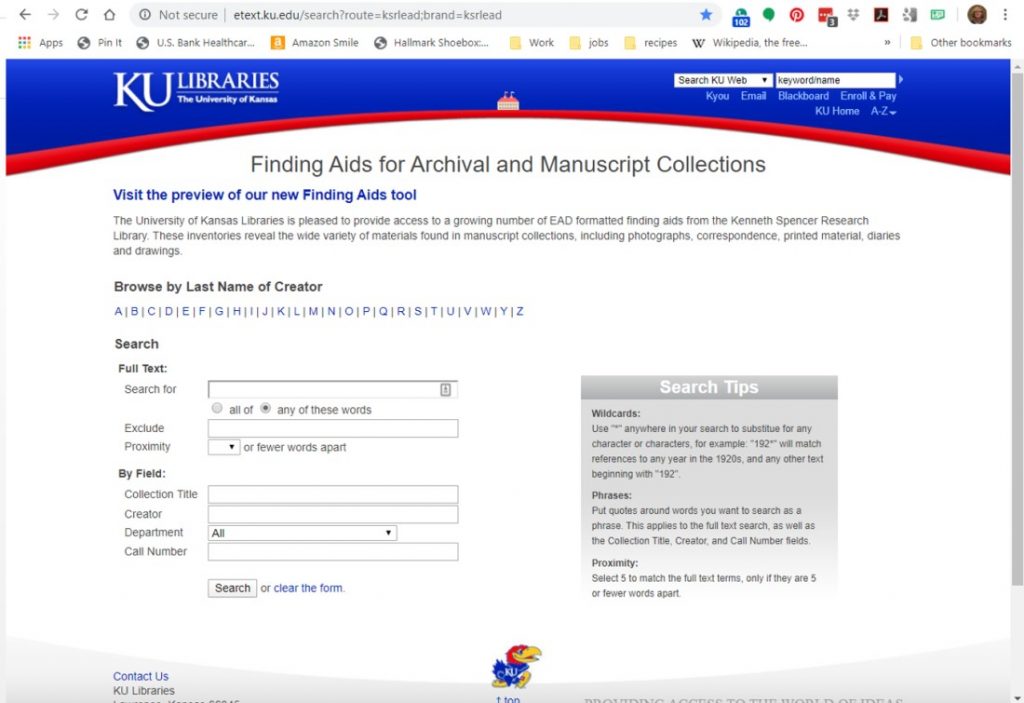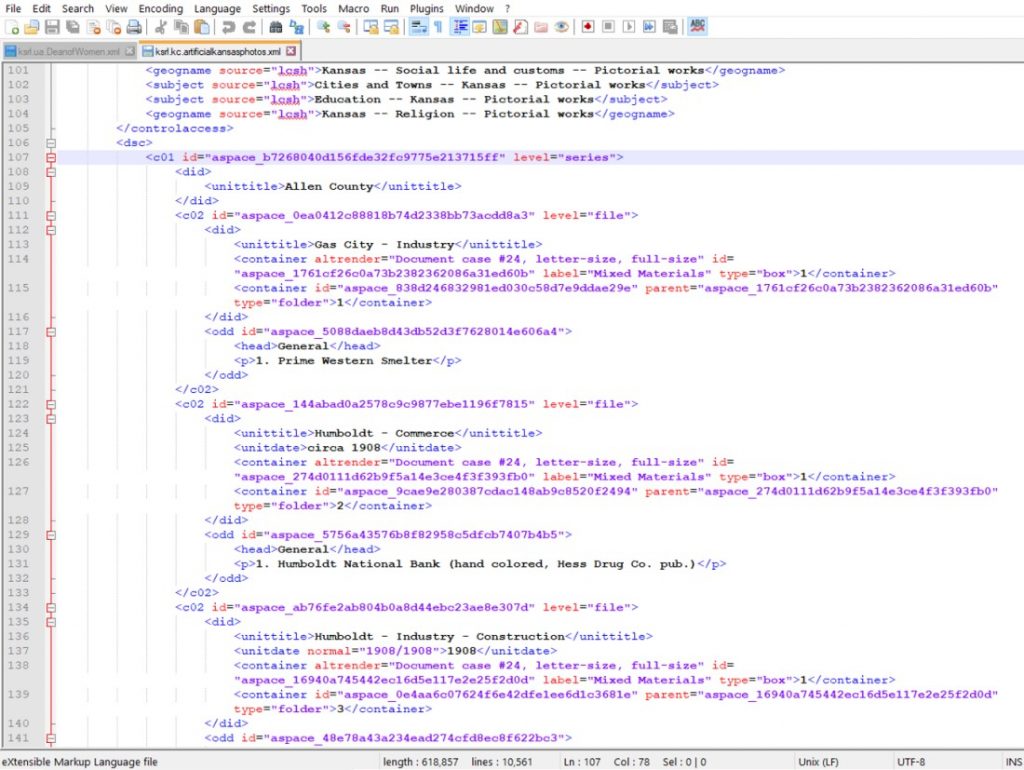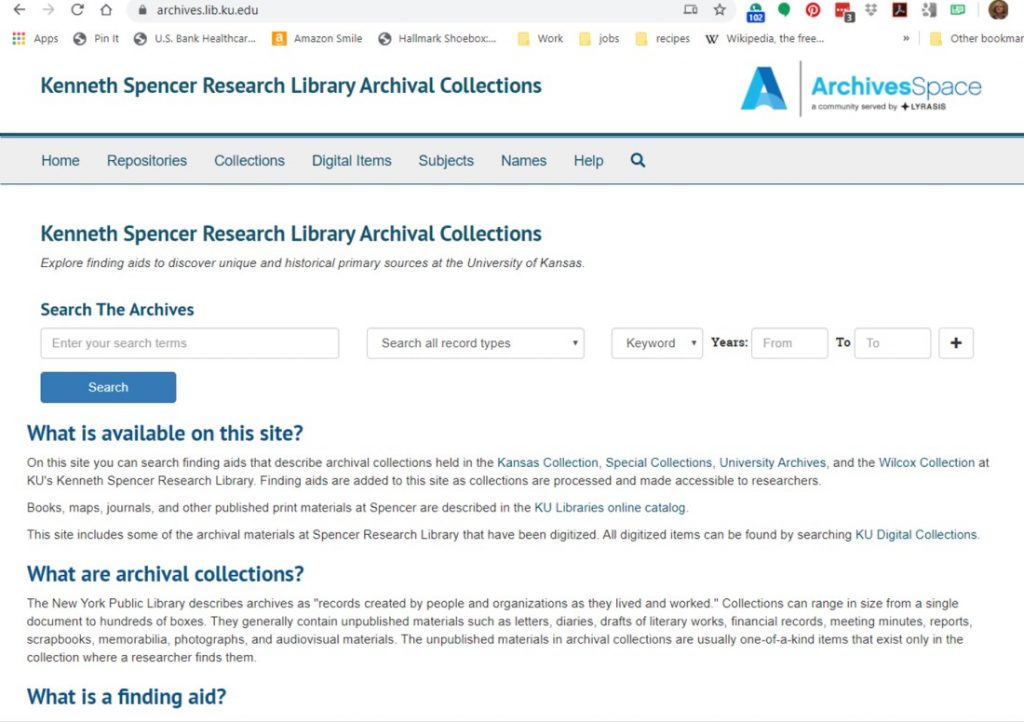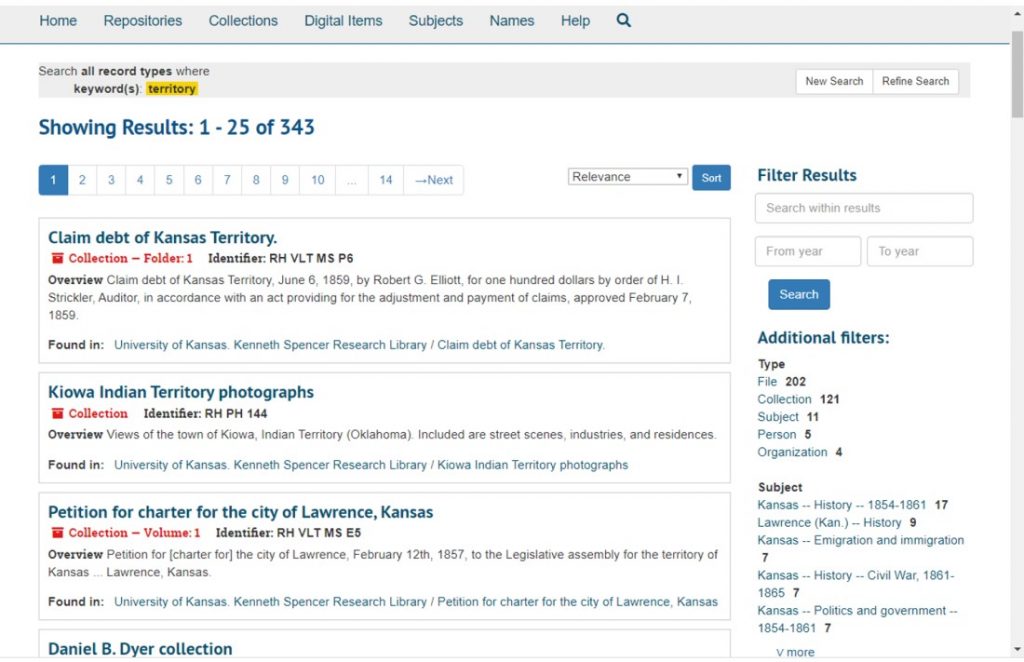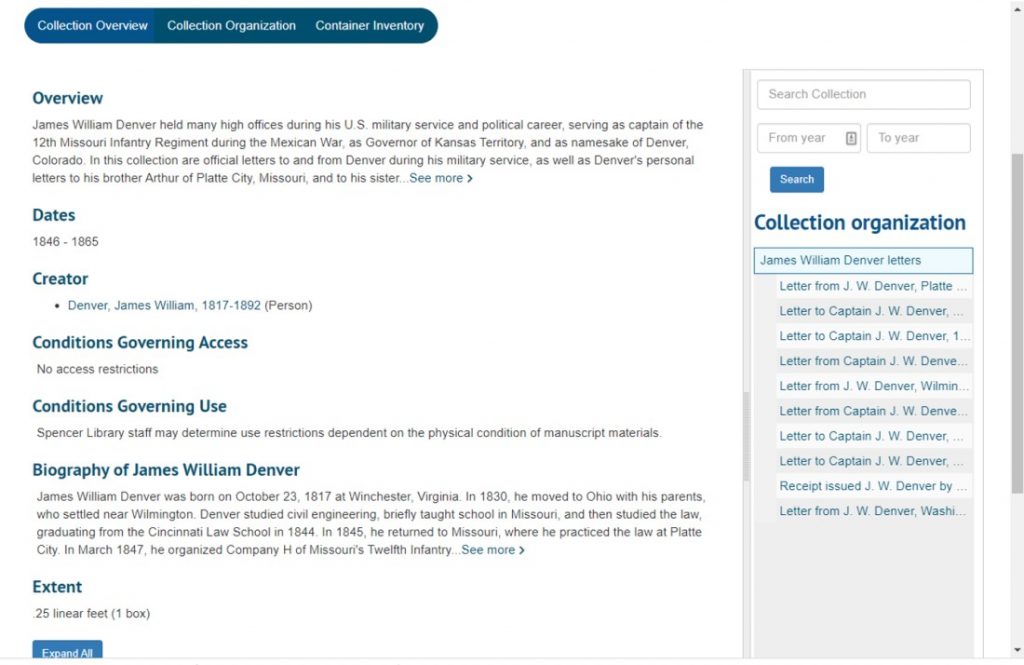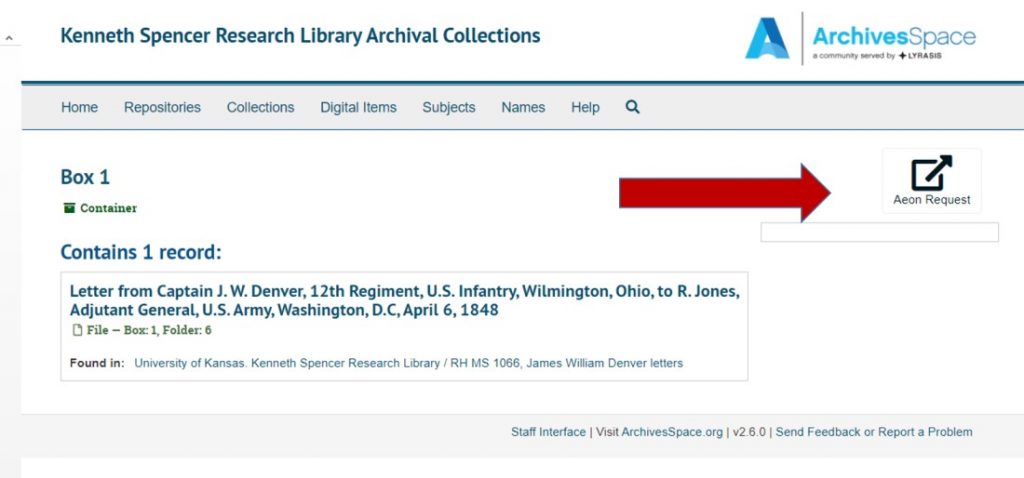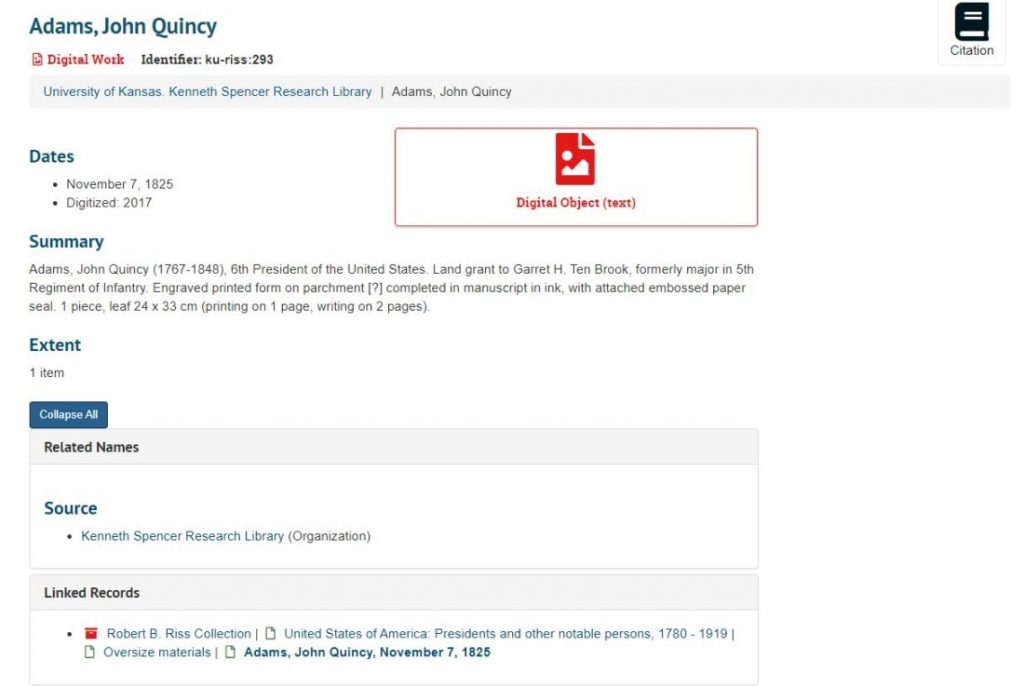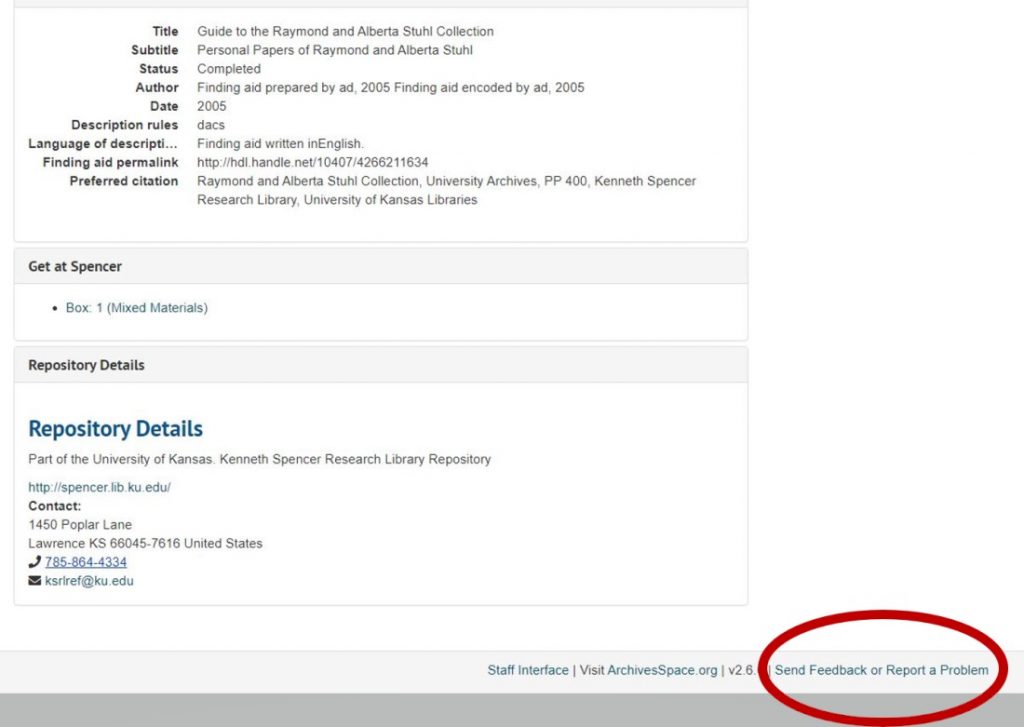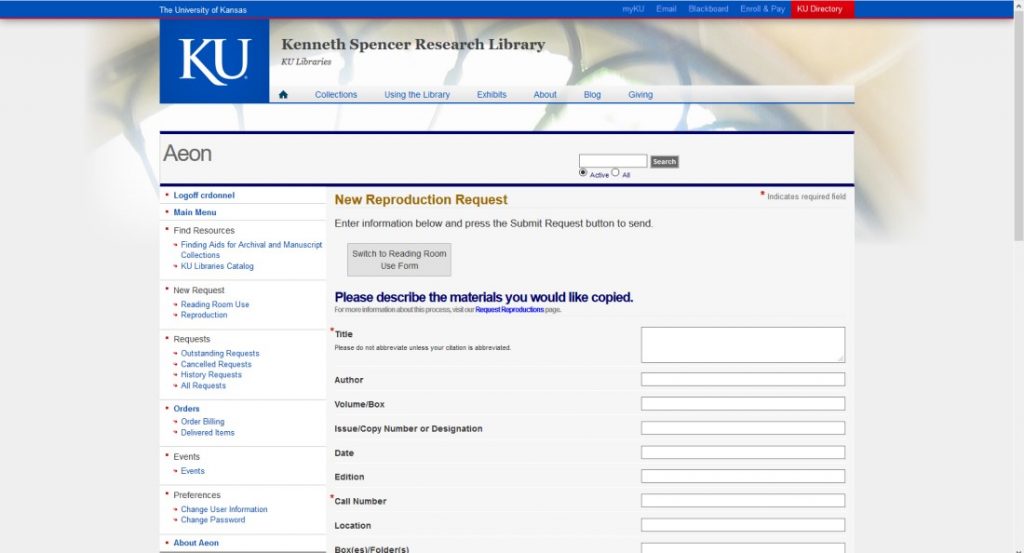Spencer Public Services Working from Home
July 14th, 2020Spencer Research Library has been closed since March due to the coronavirus, with in-person services unavailable and staff members working from home with little or no access to physical collection materials. So, what do librarians in a unit with “public” in it’s title do when the building is closed to the public? The answer is to continue serving patrons remotely as best as we can while working on myriad behind-the-scenes projects that will hopefully benefit users long after the current pandemic.
Even though we have not been able to interact with our library patrons face-to-face for several months, our underlying purpose remains the same: providing high-quality services that encourage and welcome users to engage with Spencer librarians and collections in ways they find interesting, exciting, thought-provoking, and meaningful.
Read on to see what each member of the Public Services team has been working on from home.
Caitlin Donnelly Klepper, Head of Public Services
What have you been working on?
Since March, I have taken over the daily monitoring of Spencer’s reference email account (ksrlref@ku.edu), answering some research queries and forwarding others to colleagues. Like my coworkers, I’ve also attended a good number of KU, KU Libraries, and Spencer Research Library meetings, town halls, and virtual updates. While some are new since covid-19, most others are Zoom and phone versions of the in-person meetings I would normally attend.
My other projects have included cleaning up statistics and corresponding reports, updating the Spencer website, catching up on a backlog of professional reading, and clearing out my email inbox. I’ve also attended many webinars and other online professional development opportunities. This month, much of my focus has shifted toward working with colleagues to develop plans for reopening Spencer’s Reading Room and providing instruction this fall.
Why is this work important to the library?
Much of my work at home has directly or indirectly helped maintain some of Spencer’s core operations; other projects have contributed to new initiatives at the Libraries and improved my personal ability to better serve our users.
What will you miss about working from home when we return to Spencer?
My husband and I purchased our first home in early March, and despite the current circumstances I’ve appreciated getting to spend so much time enjoying our new space. I’ll miss things being able to do things like eating at my desk and taking periodic breaks throughout the day to tackle some housework or walk on the treadmill.
Meredith Phares, Spencer Research Library Operations Manager
What have you been working on?
I have been working on a legacy project of our individual photo collections in the Kansas Collection. There are roughly 2,500 images that do not have a finding aid or catalog record. Patrons can only access these photos by reviewing a three-inch three-ring binder full of dividers and charts that is located in our Reading Room. I’ve been entering the details about these images into our ArchivesSpace database; from there, Manuscripts Coordinator Marcella Huggard and her team can take the information and create finding aids and catalog records.
When I have had enough of data entry, I have been working on a training manual for our Public Services student assistants, along with data cleanup in our Aeon system, which tracks the circulation of Spencer materials.
Since late April, I have been able to work in Spencer a couple of hours each week. I have kept up on my temperature and relative humidity monitoring of the stacks and have been able to get some stacks projects accomplished.
Why is this work important to the library?
Entering our individual photo collections into ArchivesSpace gets us a step closer to having our photograph collections more accessible. Data cleanup in Aeon allows me to be sure everything has been re-shelved correctly after it’s been used by researchers and staff members. Regular monitoring of our stacks environment is essential for the safety and preservation of our collections.
What will you miss about working from home when we return to Spencer?
I commute from Topeka, so I will miss the quick commute to my living room, the flexible work schedule, and spending time with my newly-adopted dog Edgar. He has been my companion and entertainment since March.
Emily Beran, Library Assistant
What have you been working on?
While Spencer Research Library has been closed, I have had the opportunity to work on projects that I normally would not have time to do. One of the most notable ones has been creating transcriptions for some materials in our manuscript collections. Transcriptions are typed copies of handwritten documents. Currently, my favorite transcription I am working on is for the diary of New York suffragist Lillian North. The diary covers her daily life from 1915 into 1917; it not only provides great insight into her involvement in the women’s suffrage movement but also gives readers such a fun look at her life and what she considered important.
Why is this work important to the library?
While our manuscript collections are invaluable sources of information, some of them can be hard for researchers to read and work with because the documents are handwritten. Transcriptions provide a more readable version of these handwritten documents, making the information more accessible for researchers. Additionally, by having transcriptions, we can utilize these documents for more activities (classes, tours, etc.) where being able to read something quickly is necessary because time is limited.
What will you miss about working from home when we return to Spencer?
I am not a morning person so the ability to sleep in and start working later in the day has been great for me. Also, the schedule flexibility really has allowed me to work on projects when I can be the most productive and focused – evenings, weekends, when I can’t sleep, etc. So while I am excited to be back in Spencer, I will miss the extra sleep and that scheduling freedom!
Kathy Lafferty, Copy Services Manager
What have you been working on?
Since Spencer closed in March, I’ve processed fifty-six copy requests submitted by patron and fourteen inter-library loan requests by going in to the library building once, and sometimes twice, each week.
Additionally, I created an online version of “The 1918 Influenza Epidemic at KU,” which began as a temporary exhibit in Spencer’s North Gallery. I was able to add a lot more information because I had more space and time to do extensive online research. I have also written two blog posts, one for Mother’s Day and another for Father’s Day. For the Father’s Day blog, I used photographs from the Joseph Pennell Collection that are available online and did some online research to find out more information about the subjects in the photographs.
Up next is completing a new online version of the Library’s twenty-fifth anniversary exhibit catalog.
Why is this work important to the library?
The Libraries are trying hard to minimize obstructions to research support and provide access to library materials during the pandemic shutdown. By working from home and going in when I can, I am doing my part to contribute to that effort.
What will you miss about working from home when we return to Spencer?
I will miss my cat, Knick, snuggling next to me while I work. I will also miss eating at my desk and setting my own schedule. I will miss working from home, but it will be good to be back in the library full-time.
Shelby Schellenger, Reference Coordinator
What have you been working on?
I’ve been working on all sorts of things…which is largely part of my job in any case. I’ve been working with digital reference, reviewing training documents, watching professional development webinars, and more. One of the things I do now that I don’t enjoy is telling people that we’ll be later than usual in getting their research questions answered due to decreased access to the physical collections.
Why is this work important to the library?
This work is important to the library because serving the research and reference needs of students, faculty, and the public is an integral part of library operations. What I’m doing from home is that reference or working to improve our ability to do that reference.
What will you miss about working from home when we return to Spencer?
I think I will miss being able to do my daily work with music playing. I like being able to play music to match my mood/activities and that isn’t practical in the quiet Reading Room environment!
Caitlin Donnelly
Head of Public Services