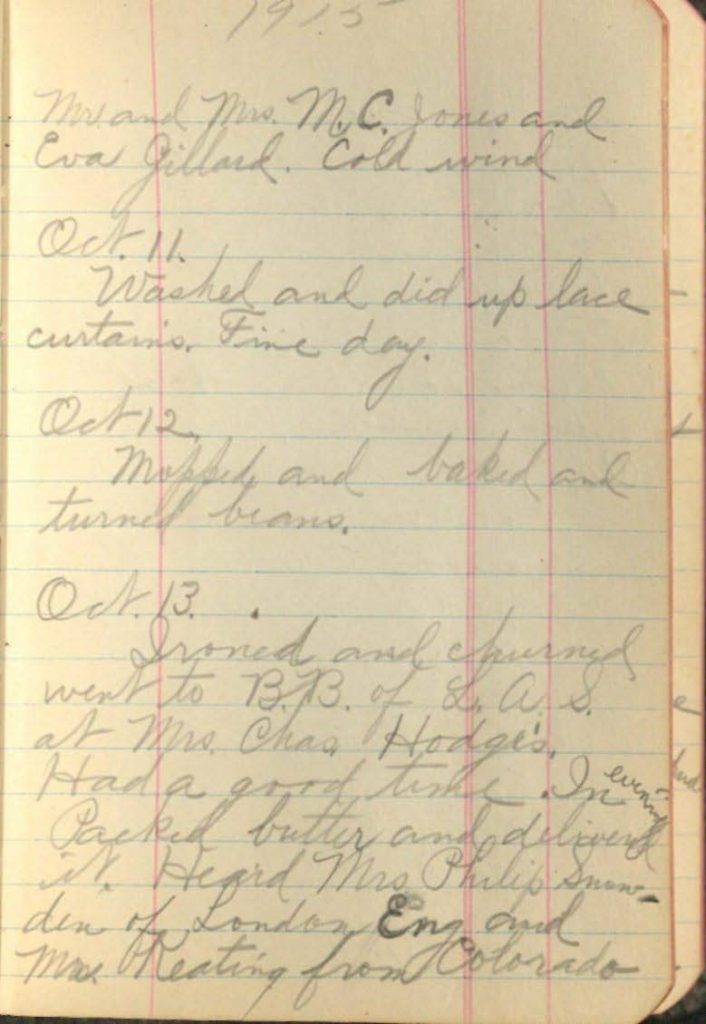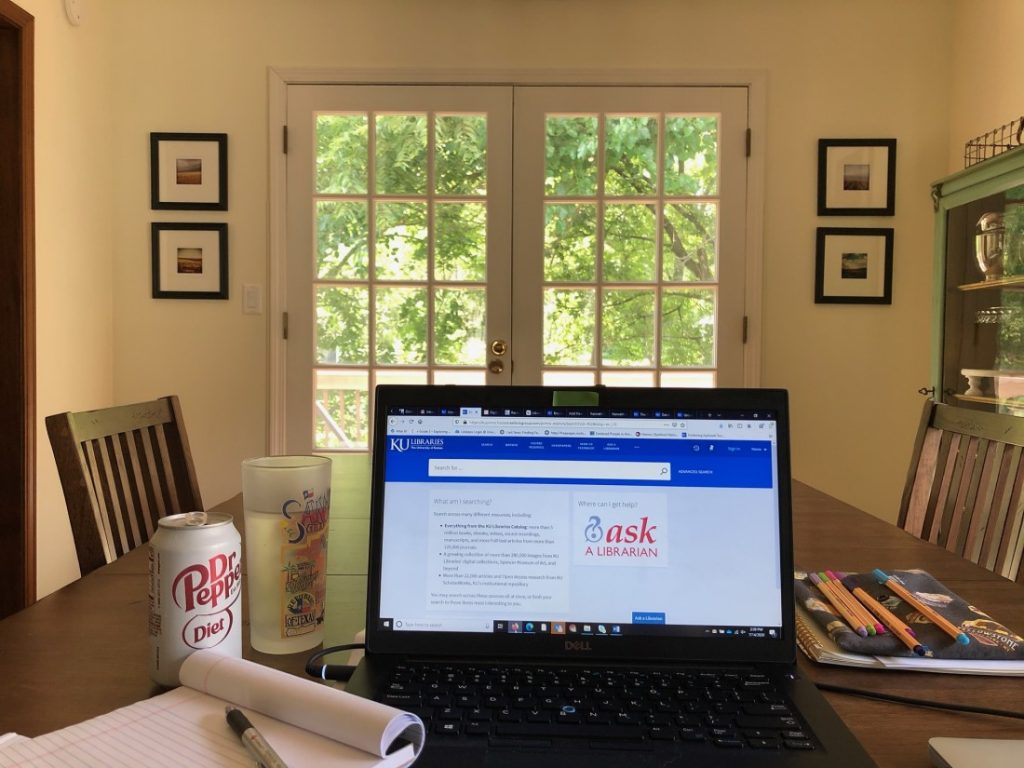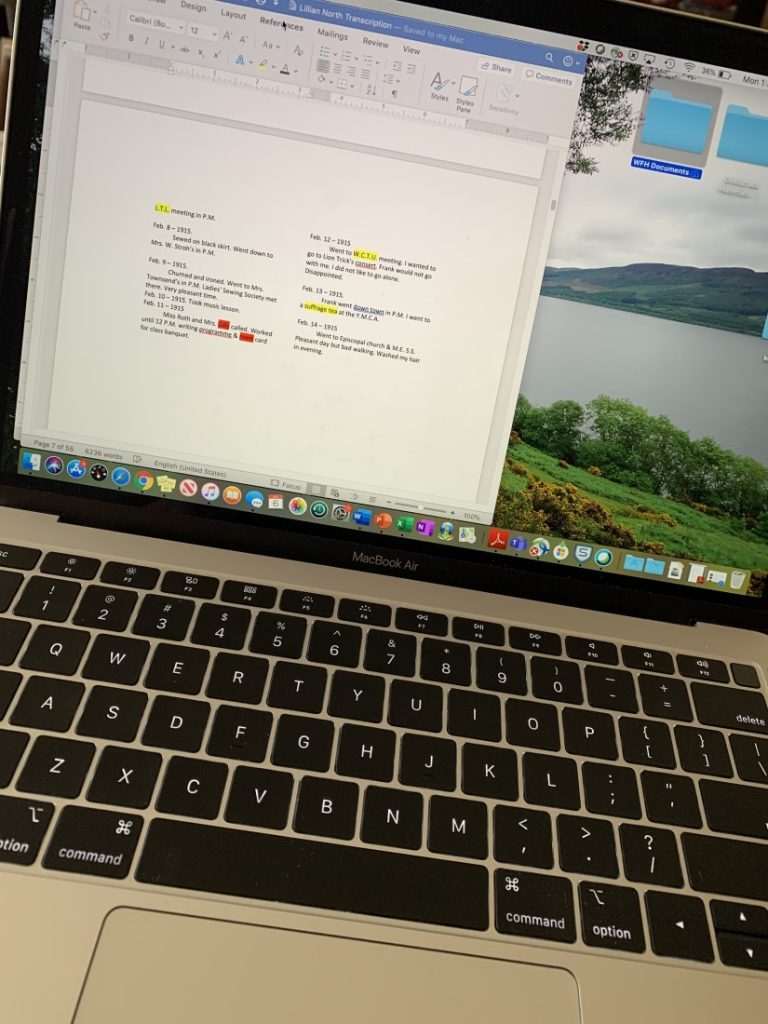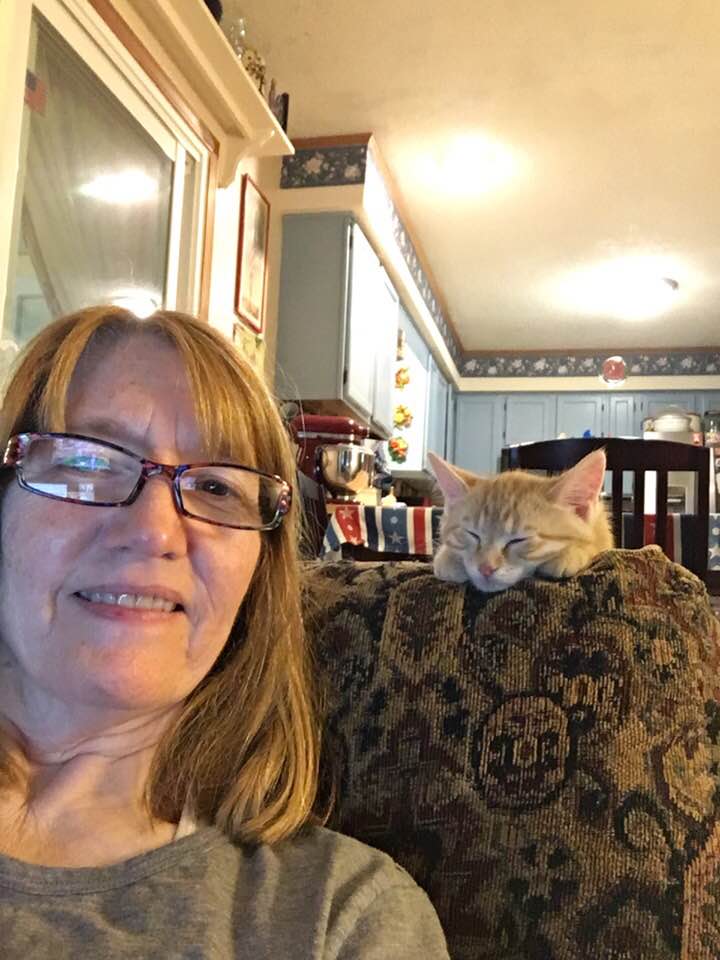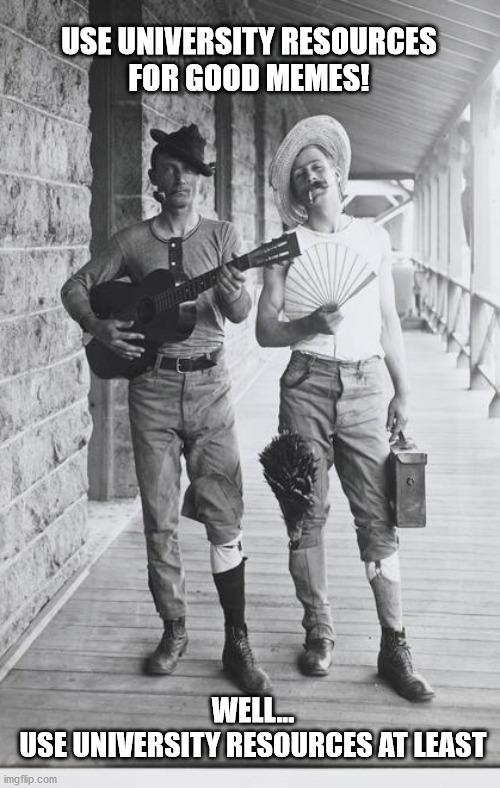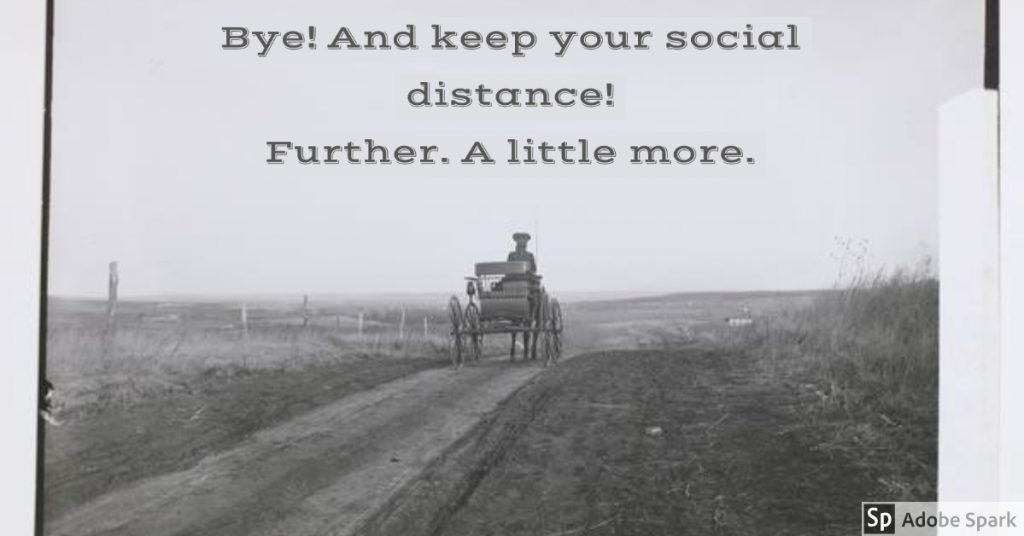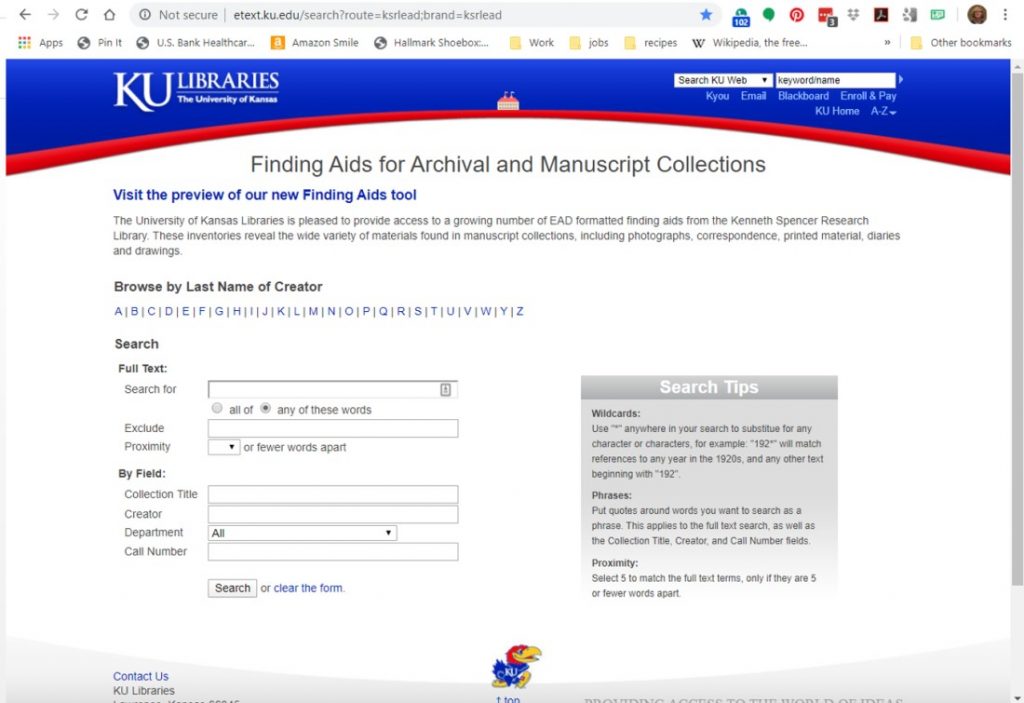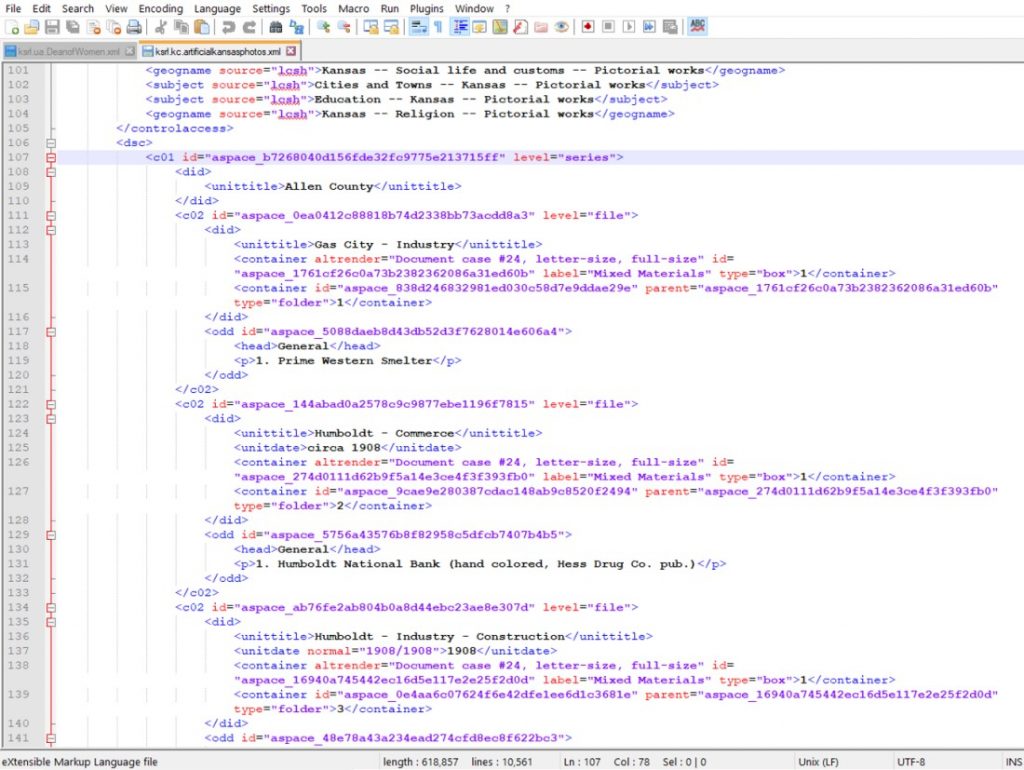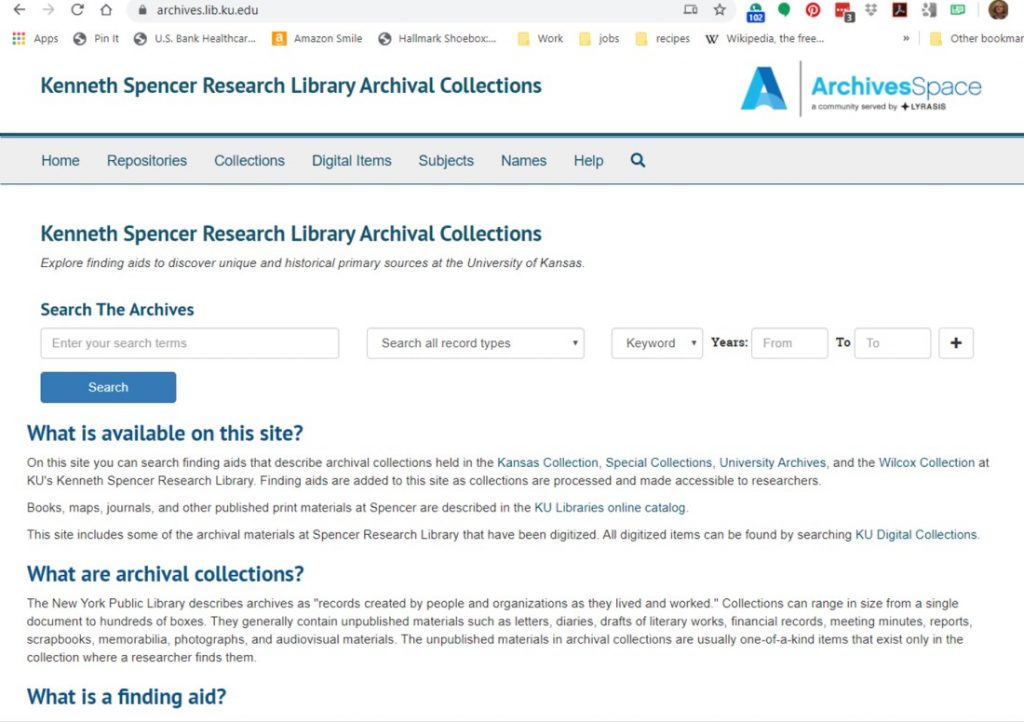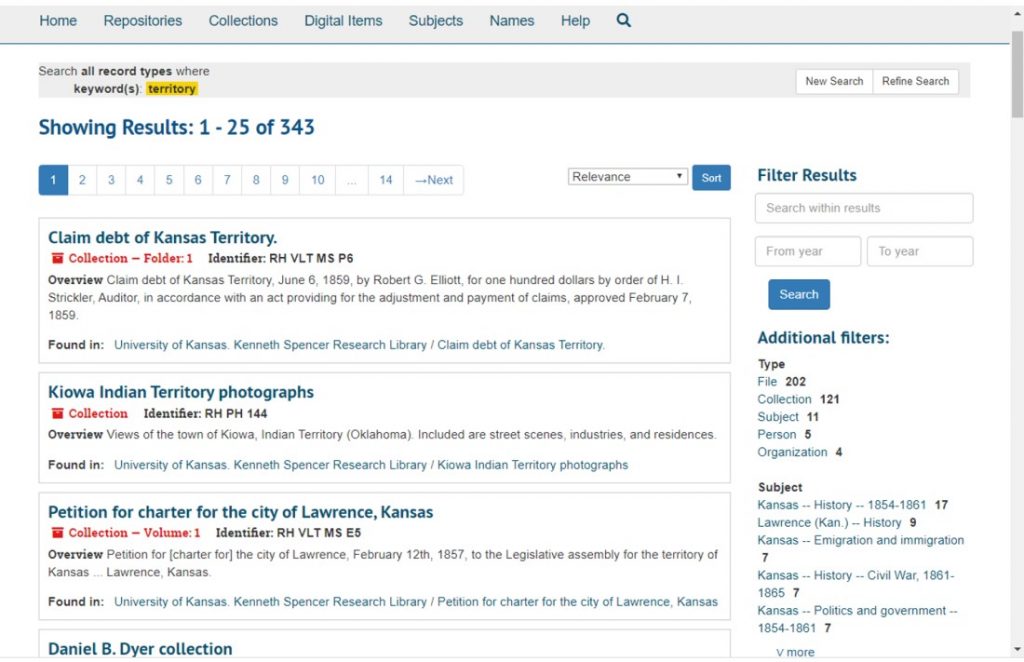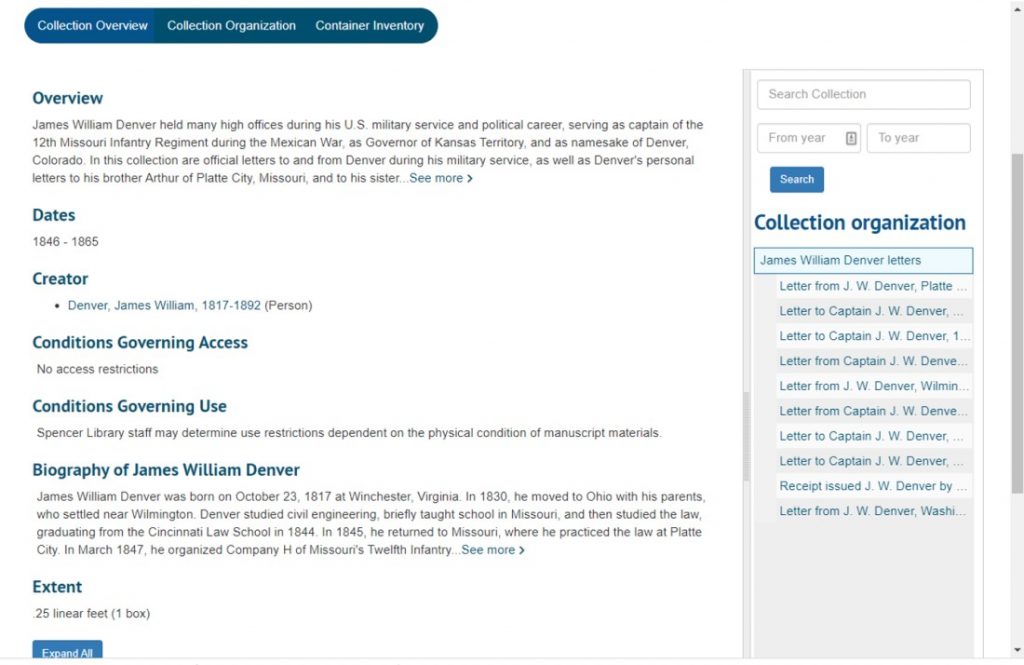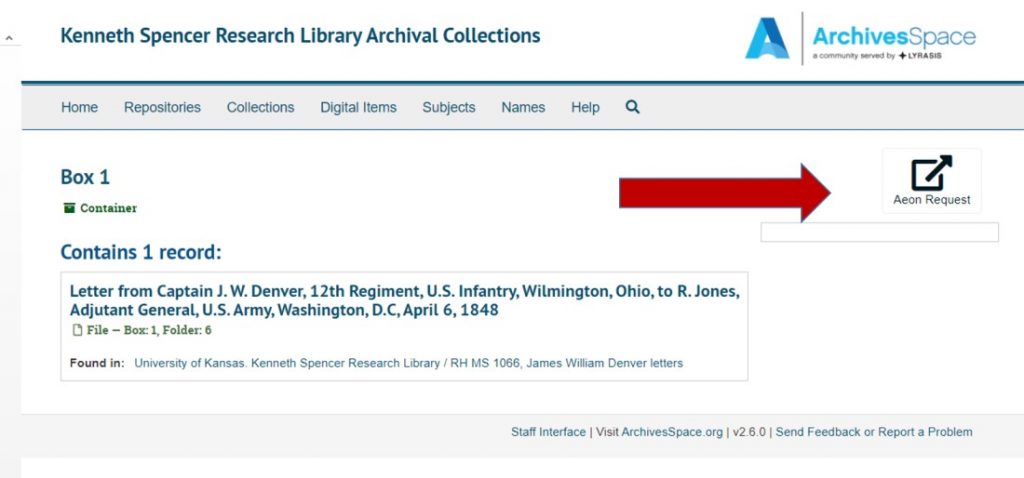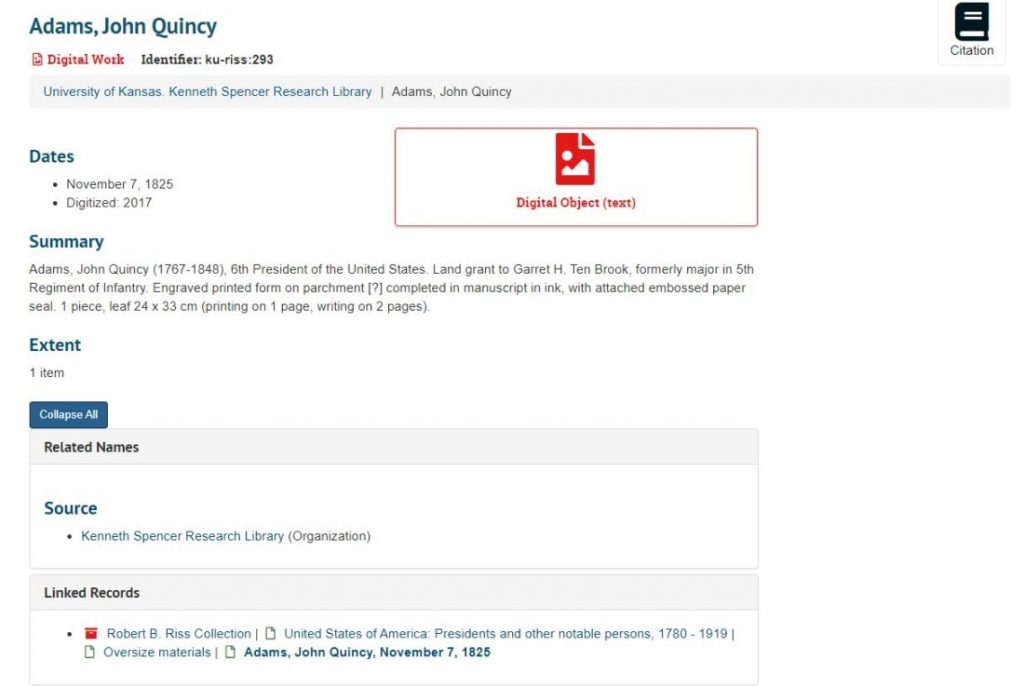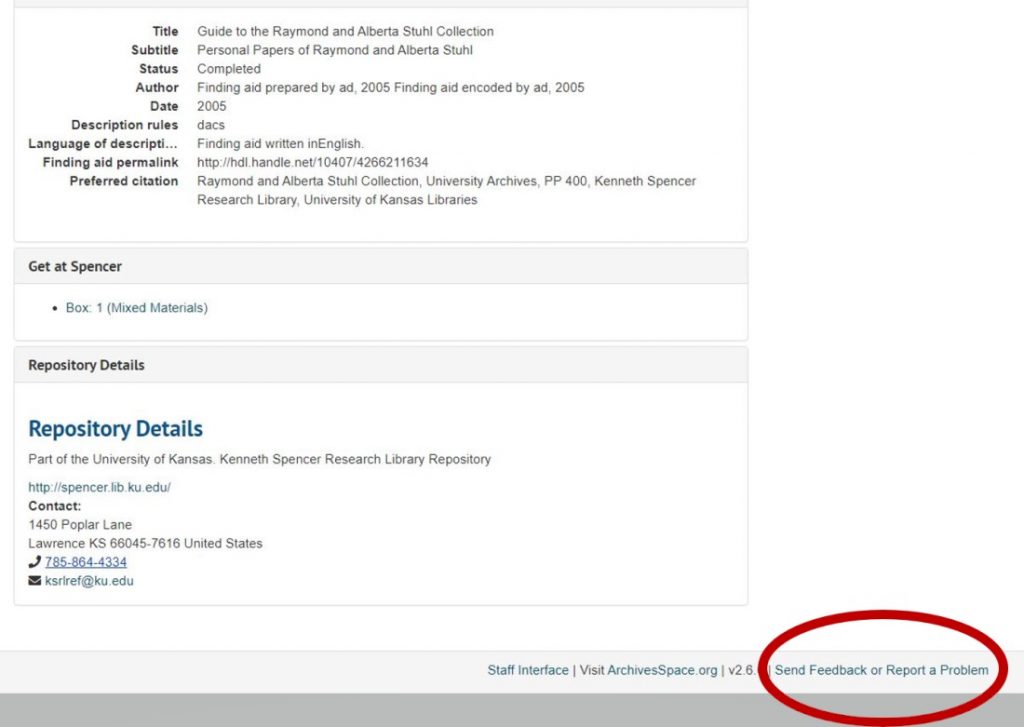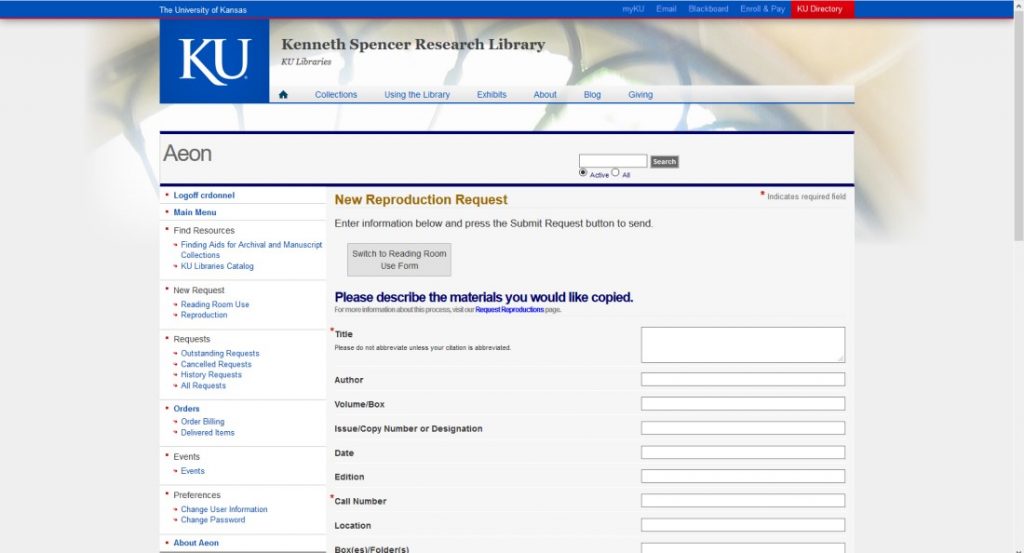My Life with Lillian: The Year (And Then Some) I Spent Transcribing MS B173
July 14th, 2021Last July, I mentioned in our ‘Spencer Public Services Working from Home’ blog post that one of my work from home projects was creating transcriptions of some of our handwritten collection materials. Well readers, a year later here is the follow-up on one of those transcriptions – the Lillian North diary – and a bit of the story of how a New York suffragist helped me through the pandemic.
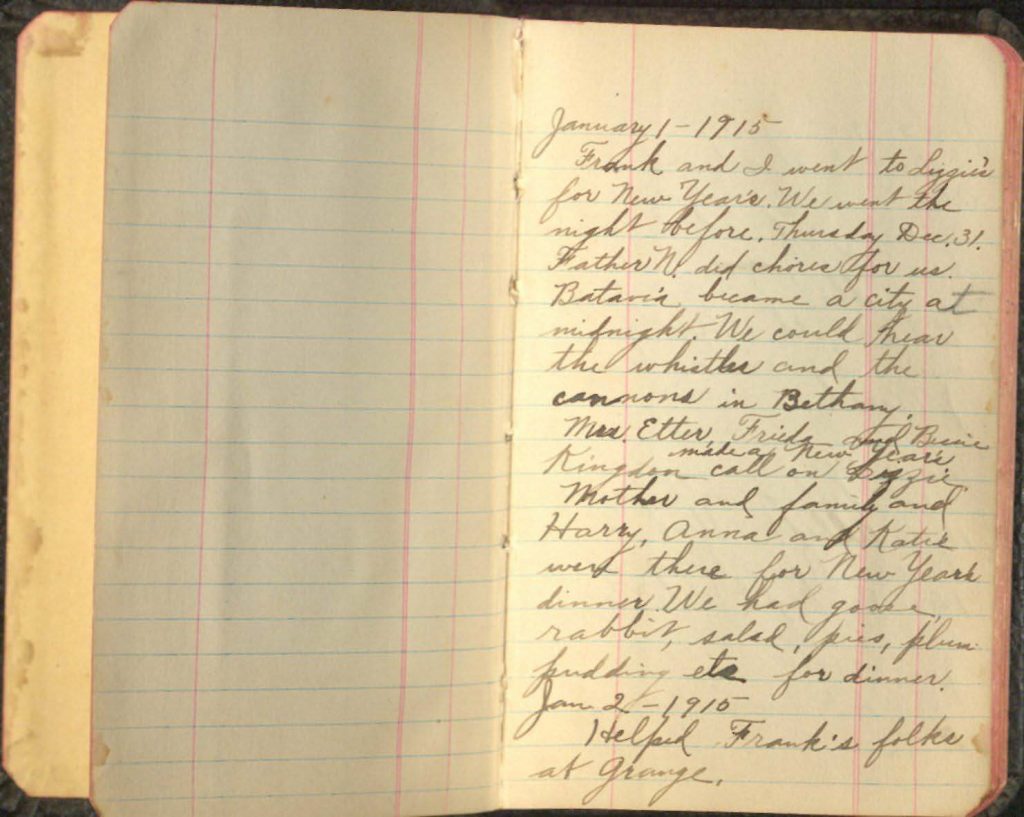
Who was Lillian North?
Lillian was born on August 17, 1881, in Stafford, New York, to parents George and Mary Thomas Radley. On September 26, 1906, Lillian married Frank North, a farmer. They were married for fifty-seven years before Frank’s death in October 1963.
Lillian’s diary entries span from January 1, 1915, to May 14, 1917, and detail her day-to-day life as a homemaker and farm wife. Her days were full of activity: cleaning and improving the house, washing and mending clothes, baking bread and pies, canning pickles and strawberries, and churning her prize-winning butter. I can confirm that I was motivated to clean on more than one occasion after working on this transcription; you would be, too, after reading about Lillian cleaning daily while your dishes stared at you from the kitchen sink.
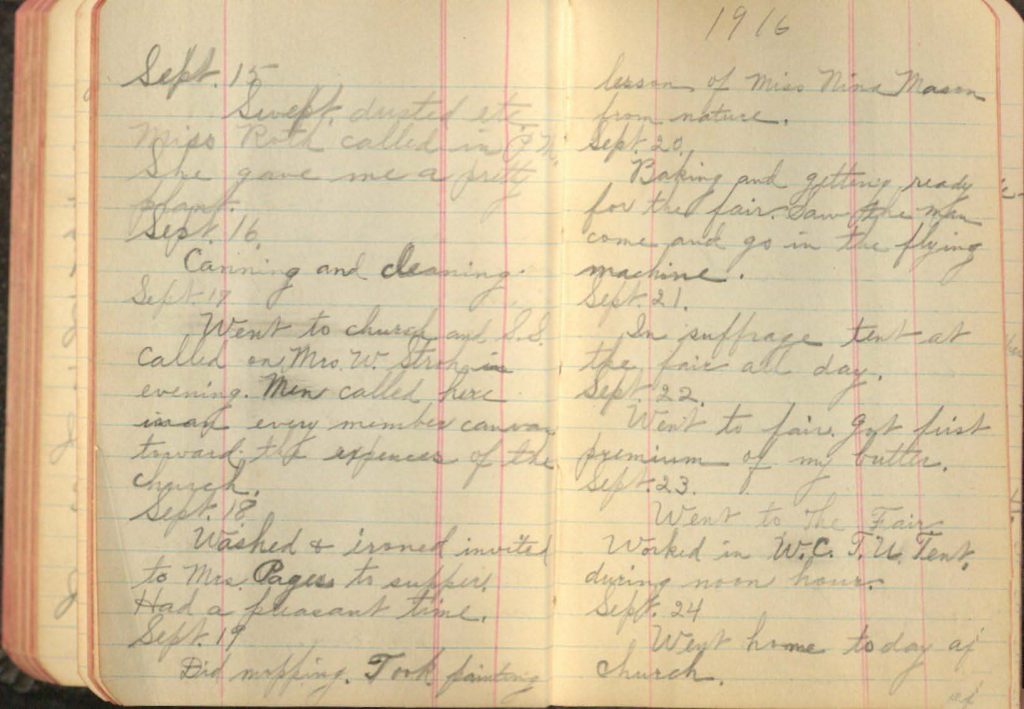
Outside of her work managing the home and helping on the farm, Lillian attended social engagements and community events almost every week. In her diary she recounts automobile rides and dinners with friends, visiting with her mother and sisters, weekly church, and listening to various speakers and concerts in the area. She frequently attended meetings for the Women’s Christian Temperance Union, the Ladies Aid Society, and The National Grange of the Order of Patrons of Husbandry. She was involved in the women’s suffrage movement as well – attending meetings and talks and even campaigning for the cause. It was her work as a suffragist that initially introduced me to her diary while I was conducting research for other projects related to the centennial anniversary of the Nineteenth Amendment.
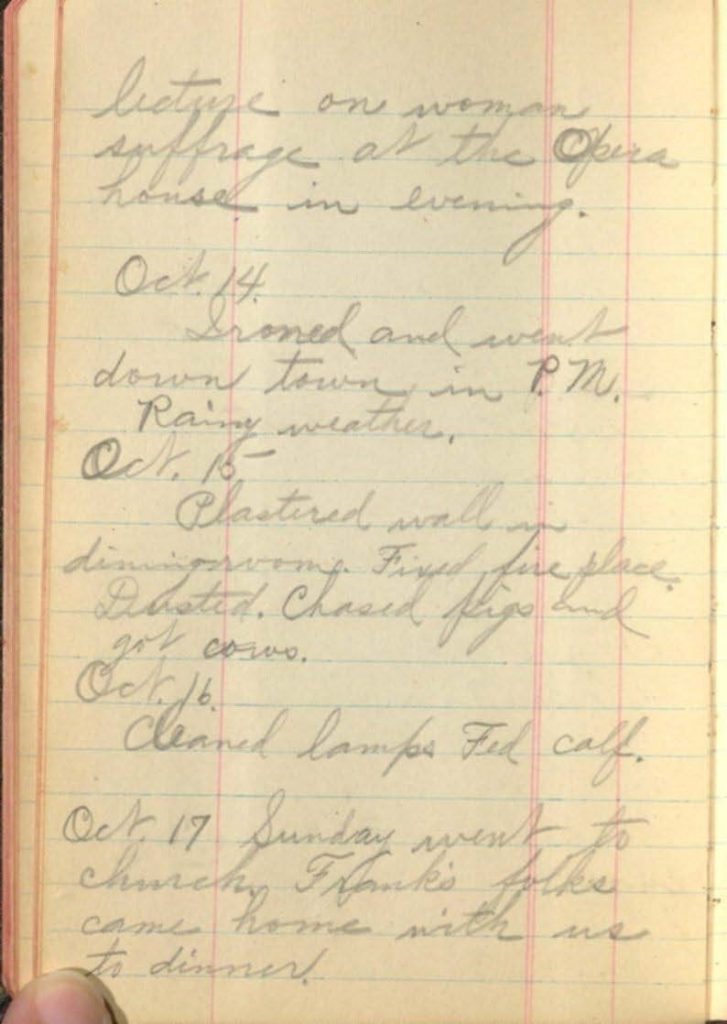
Where did this project take me?
Working on this transcription took me on a bit of a journey; I found myself embroiled in some side research projects I was not expecting to do when I started. While the diary provides extensive details about Lillian’s day-to-day life for over two years, there was so much more I wanted to know about her and her family beyond 1917 when the diary ends. I began researching, trying to find whatever I could find based on the information in the diary, our published finding aid, and our records from when the diary was acquired. Eventually, I tracked down obituaries for Lillian, Frank, and Lillian’s mother Mary Radley via Newspapers.com.
In addition to wanting to know more about Lillian, my curiosity was piqued about some of the acronyms and abbreviations in the diary. What did all of them mean? Several of them I deciphered fairly quickly with the help of some online resources. Others were not so easy to interpret or did not seem to be related to any organizations I could find. By taking clues from the context in which these acronyms appeared and some additional research, I was able to make some guesses about possible meanings, but questions still abound.
All of these side projects did lead somewhere beyond satisfying my own curiosity: The additional information gleaned from the obituaries allowed us to update the biographical information in our online finding aid – providing a more accurate picture of Lillian’s life and family. We also added the list of possible meanings for the acronyms and abbreviations in hopes that this would help future researchers who are interested in the diary and Lillian’s many activities and organizations.
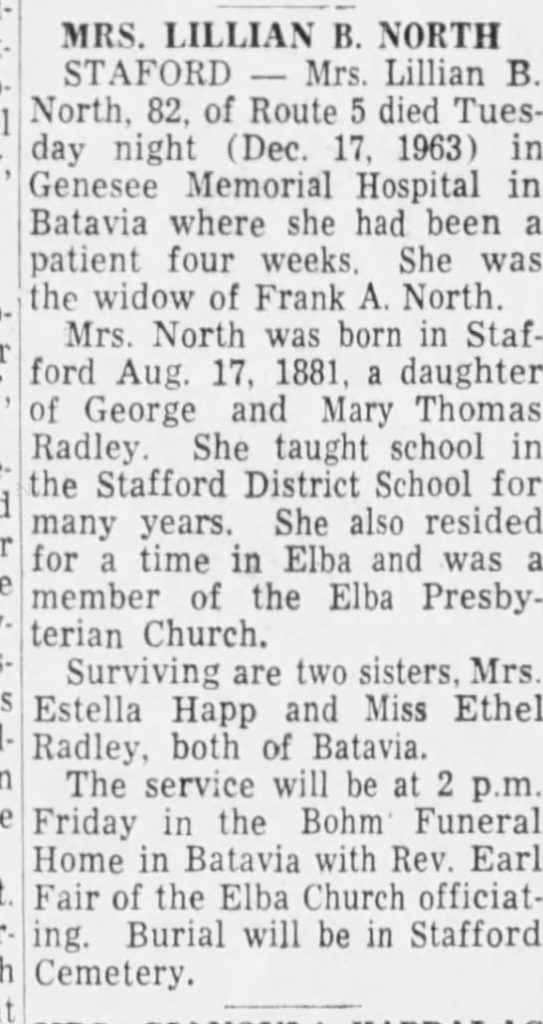
Why did it take over a year to transcribe one item?
Now, I know many of you are probably wondering how I am just now finishing the transcription of Lillian’s diary – a full year after that initial blog post. After all, this is not the first item I have transcribed so this should be a faster process, right? Well, here are a few details to consider:
It’s a long story: Lillian’s diary is not quite like the other items the staff at Spencer have transcribed. We typically focus on transcribing shorter documents, primarily letters. Lillian wrote daily in her diary for over two years; there are over 700 entries and roughly 200 pages to transcribe. It was only because of the pandemic and working from home that I even had time to take on a transcription project of this scope. No matter how fast I worked, this was going to be a long project.
Handwritten = hard: Reading someone’s handwriting can be a challenge (how many of us frequently wonder if our doctors are writing actual words on those prescription pads?). Add in factors like age, access, and series of acronyms and abbreviations and, suddenly, handwriting can become practically indecipherable. You have to learn to look for patterns in how someone shapes their letters and rely on context clues frequently – a process that takes time to do.
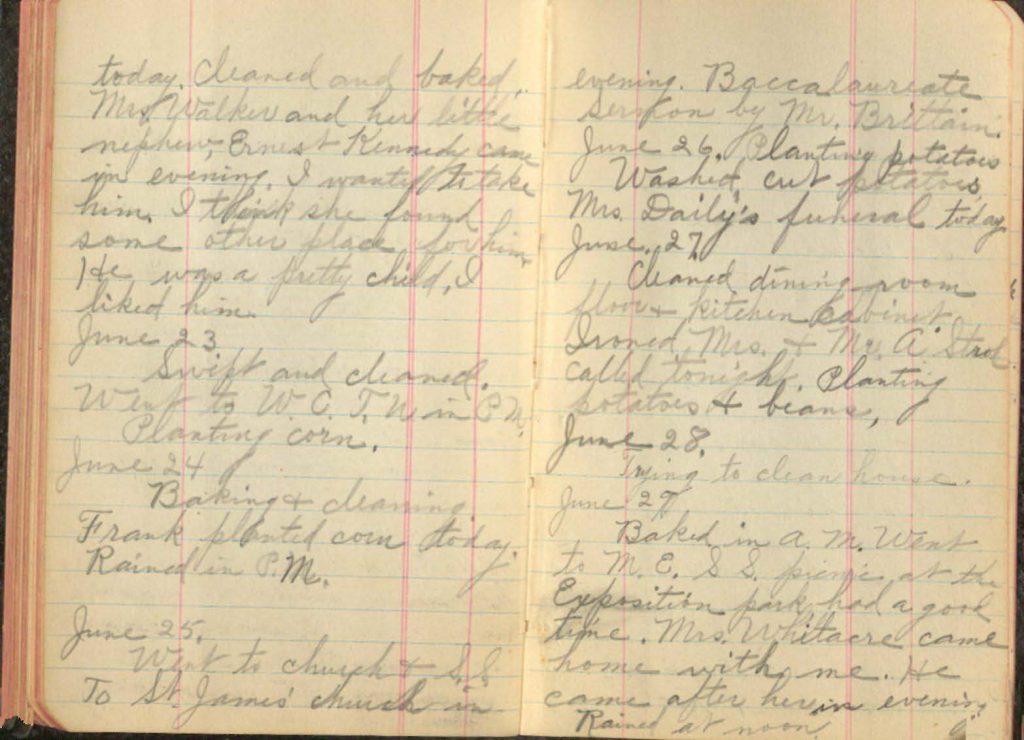
There is only one of me: Working on transcriptions was only one of my work from home projects during the pandemic. I was also revising training documents, updating instruction plans, participating in professional development opportunities, and conducting research and creating content for other projects, most notably other blog posts and an online exhibit – to name a few things. Some of these activities had scheduled times and due dates; creating a transcription for general use did not so it was the project to fill hours and provide breaks instead of the top priority.
Opening up: Spencer Research Library re-opened at the beginning of the school year in August! With the re-opening came an end to my full-time work from home status. I was back in the building several days a week and helping with paging, shelving, reference, and instruction. Even though I was still working from home some days, my focus shifted to other projects that supported what was happening onsite. Again, a transcription without any specific deadline was moved to the back burner more often than not.
Saying good-bye: The world turned upside down in 2020. The COVID-19 pandemic brought unimaginable stress, trauma, and heartbreak to so many. In the last year and half many lost their lives, their livelihood, and their loved ones. I recognize that I am incredibly fortunate that I was able to continue working and that my family and friends were largely spared from any serious health issues related to COVID-19. However, that does not mean 2020 was without difficulties for me – particularly related to mental and emotional health.
I live by myself in a one-bedroom apartment. Honestly, I am quite the homebody and pretty introverted so prolonged periods of time in my own space and on my own are welcome. But despite my introverted tendencies, I also have people I enjoy seeing and spending time with regularly – family, friends, colleagues. And then poof! I really could not see anyone, especially not frequently, for quite some time. That gets lonely after a while and I could feel the effects. All of this was on top of the anxiety I was feeling about work and school and life in general during the pandemic.
During that time Lillian’s diary became a distraction from the uncertainty and isolation I was experiencing. After reading increasingly grim outlooks on public health, I could turn to this diary and read about Lillian taking the family horse to get re-shoed or working on a sewing project with a friend. Reading and transcribing Lillian’s diary was like talking with one of my friends about their week when our lives were not consumed by COVID-19; it was a welcome break. As time went on and I became more invested in Lillian’s life, I began to procrastinate on this project – prolonging the point when I would finish the transcription and lose this source of comfort at a time when I really needed it.
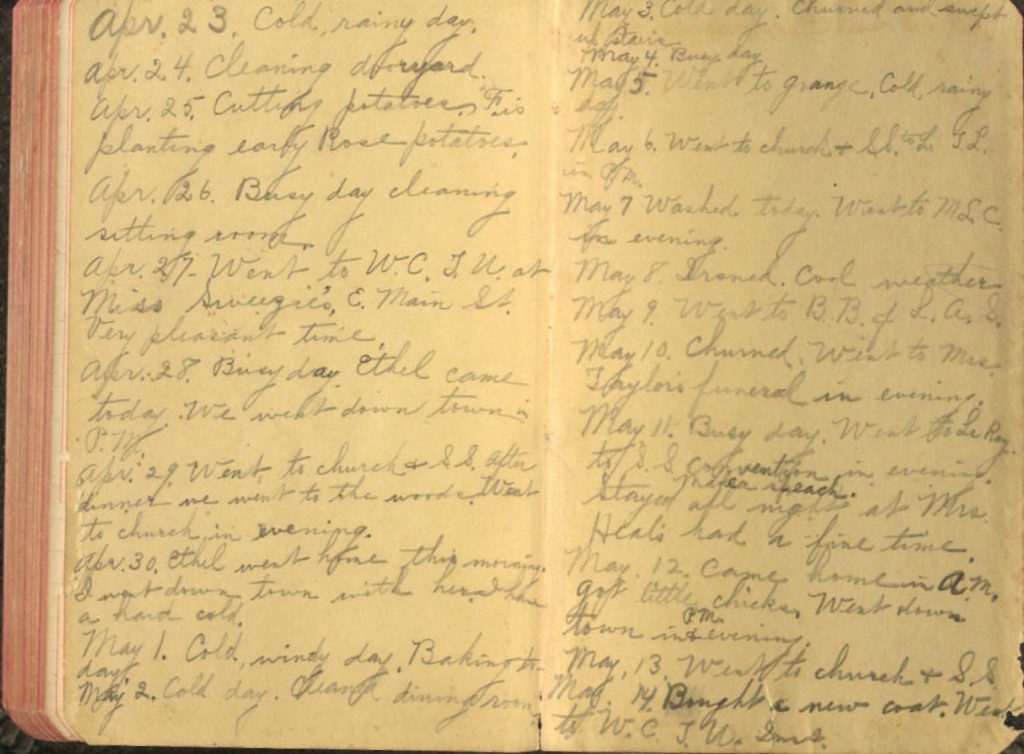
At the end of Lillian’s diary, she ran out of pages and began writing on the inside of the cover. Why? The reason is likely pretty practical – to save money, to use up all the available space, etc. – but the appearance gives the sense that she was trying to put off saying good-bye to this little book for as long as possible. It is a feeling I am all too familiar with as I reach the end of this project and, more importantly, my life with Lillian.
Emily Beran
Public Services