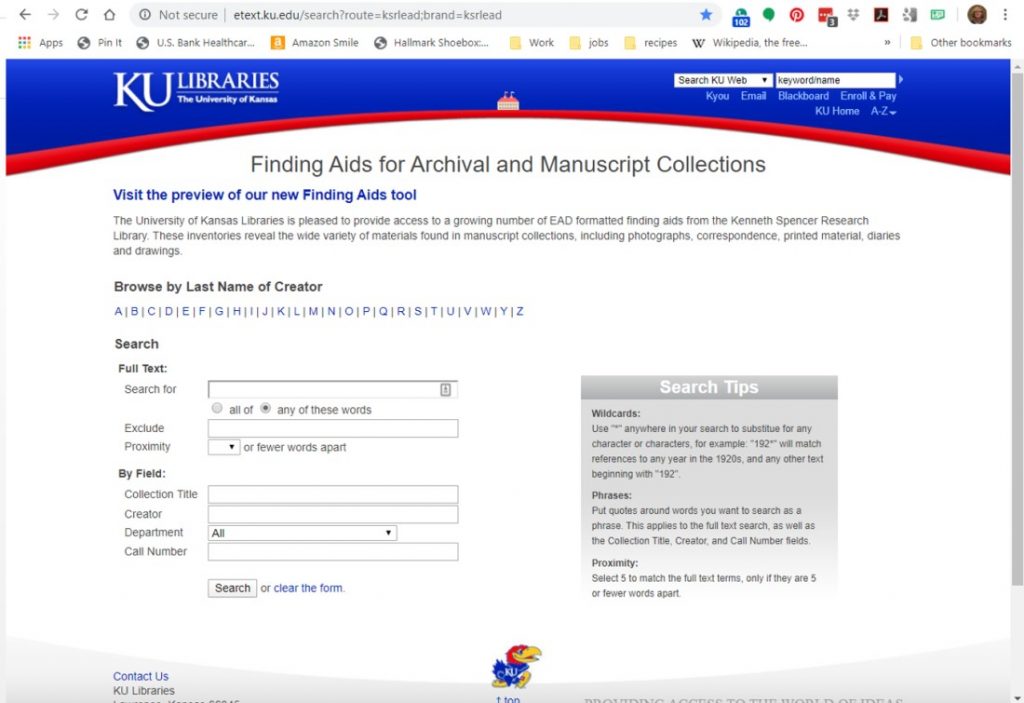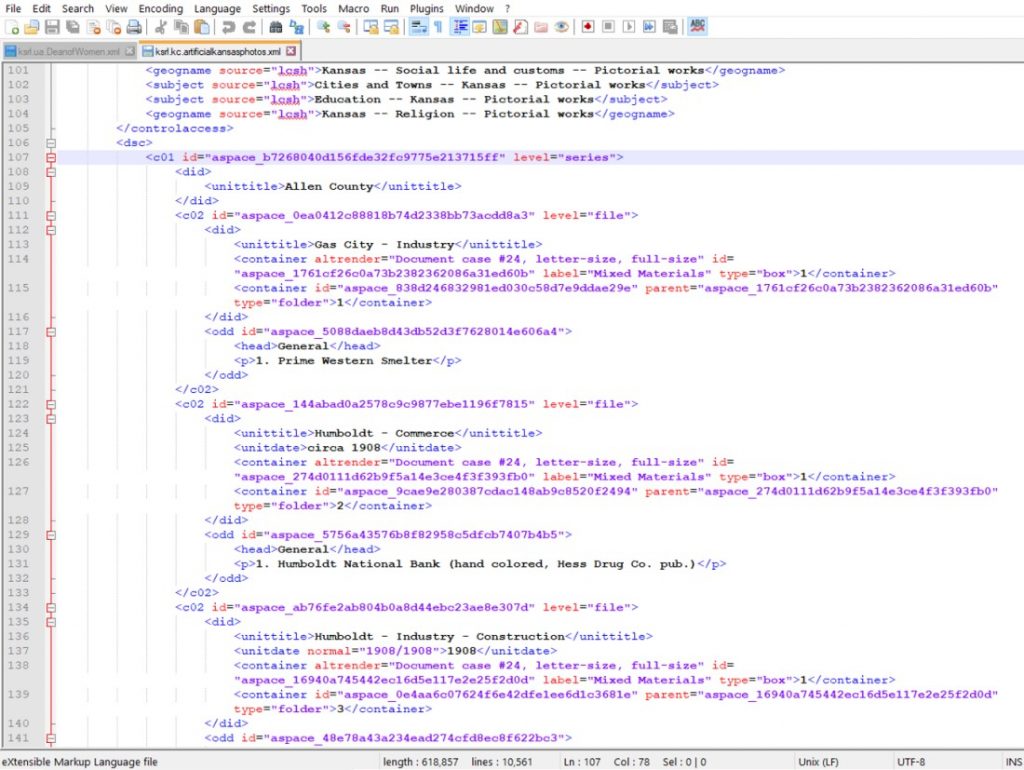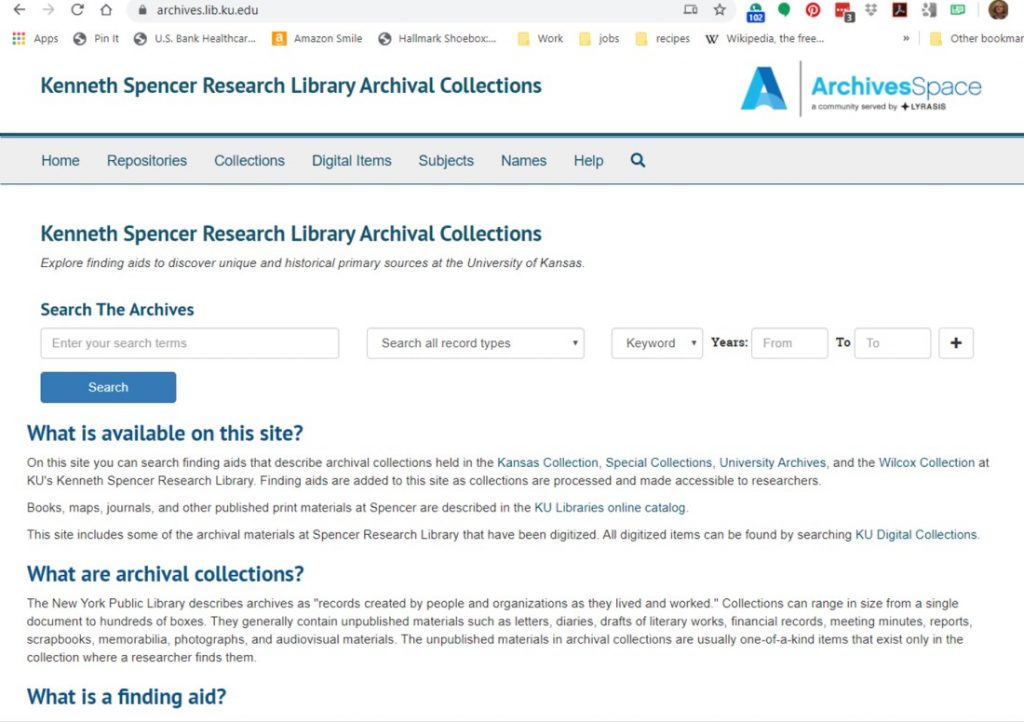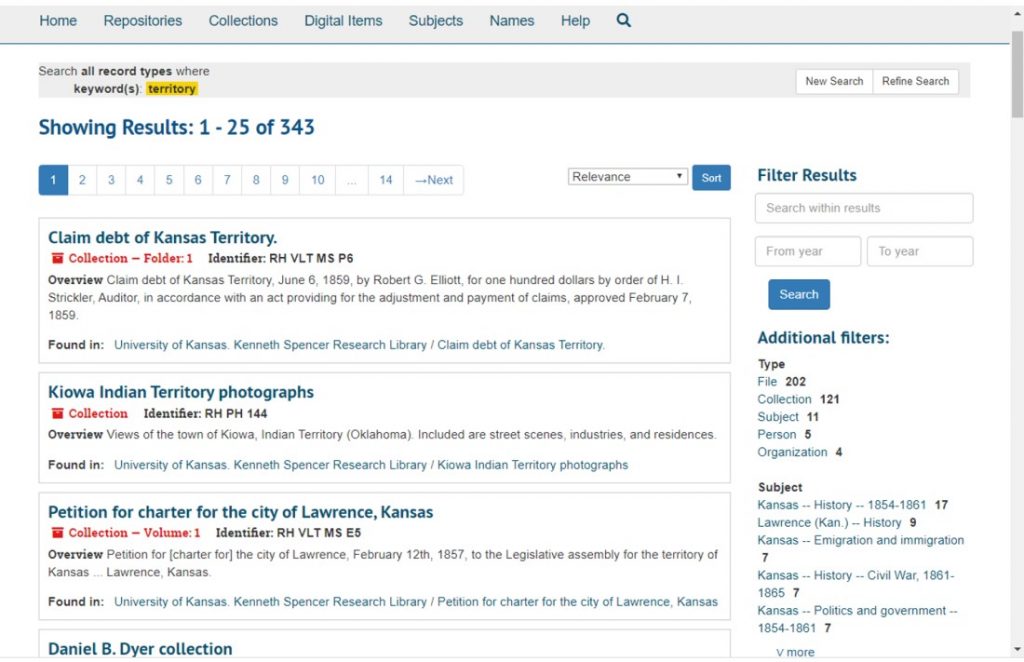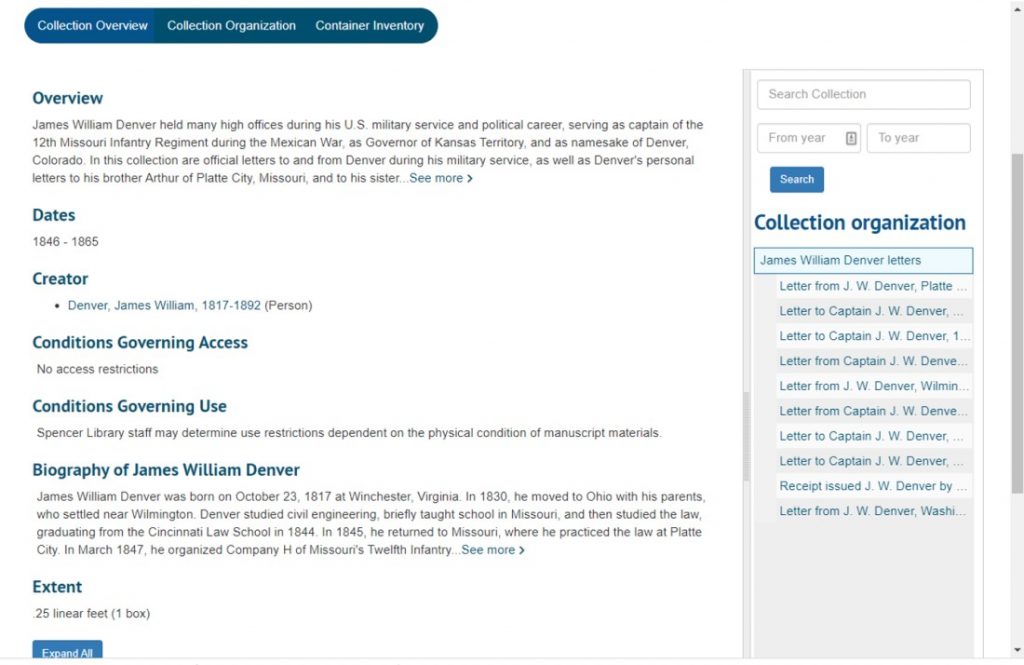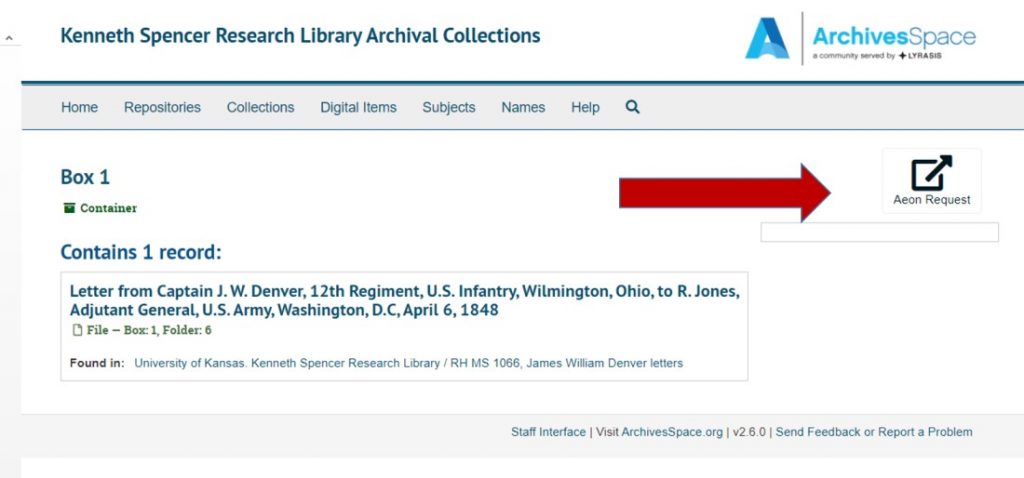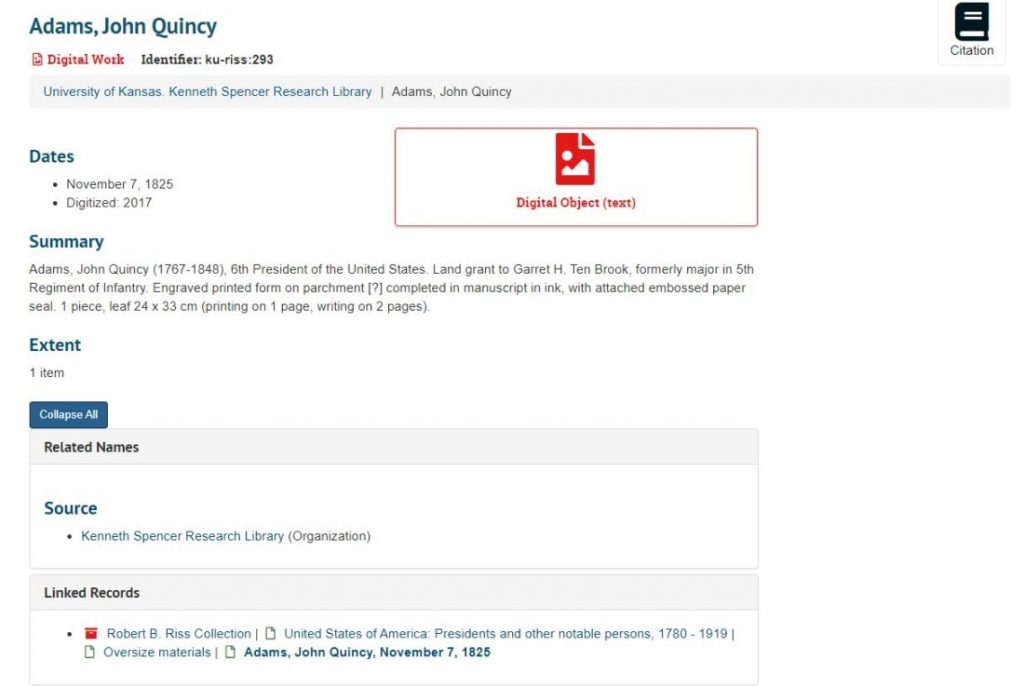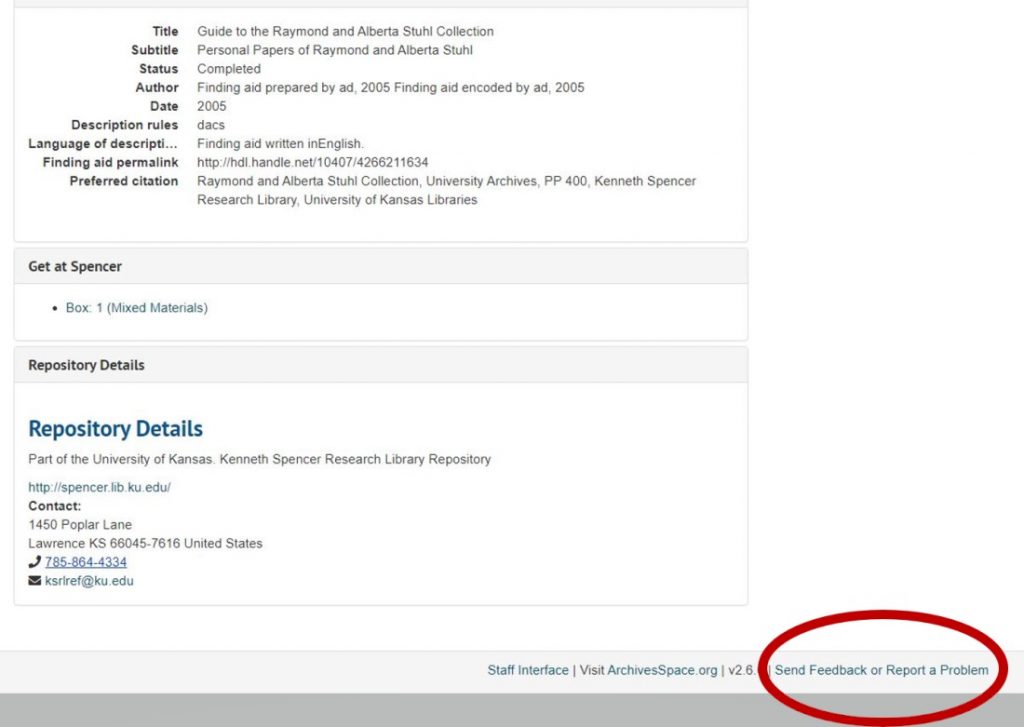Working from Home Without Manuscripts or Rare Books
June 24th, 2020During Covid-19 isolation, our team in the cataloging and processing department at Kenneth Spencer Research Library has been busy working from home. Instead of working hands-on with the rare books and manuscripts, like we normally do, we have been working on our databases and other online sources to ensure that our all of our material is easily searchable and discoverable for researchers and scholars, not only here in Kansas, but worldwide. This work is important to the mission of the library.
Five professionals from the cataloging and processing department share their working-from-home experience.
Marcella Huggard, Manuscripts Coordinator
What are you working on?
I am continuing to coordinate my team’s projects of data cleanup or data creation for legacy collections that never had online finding aids; I’m also coordinating other folks’ work on legacy data projects. One of my own cleanup projects—consolidating finding aids that had been separated when they were first put online, due to descriptive decisions made at the time that no longer hold true—is something I’ve been wanting to focus on for a couple years now. I have also been working on a research project to document the history of the Menninger Foundation’s archives.
Why is this work important to the library?
The projects that I’m coordinating and working on myself continue to enhance access to our manuscript collections, so that when researchers request materials they’ll have a better sense of what we have available, and they’ll be able to find that information that much more easily in an era where expectations are that information will be discoverable online.
What will you miss from home when we go back to work in the Spencer building?
Sleeping in an extra hour! I will also miss the scheduling flexibility.
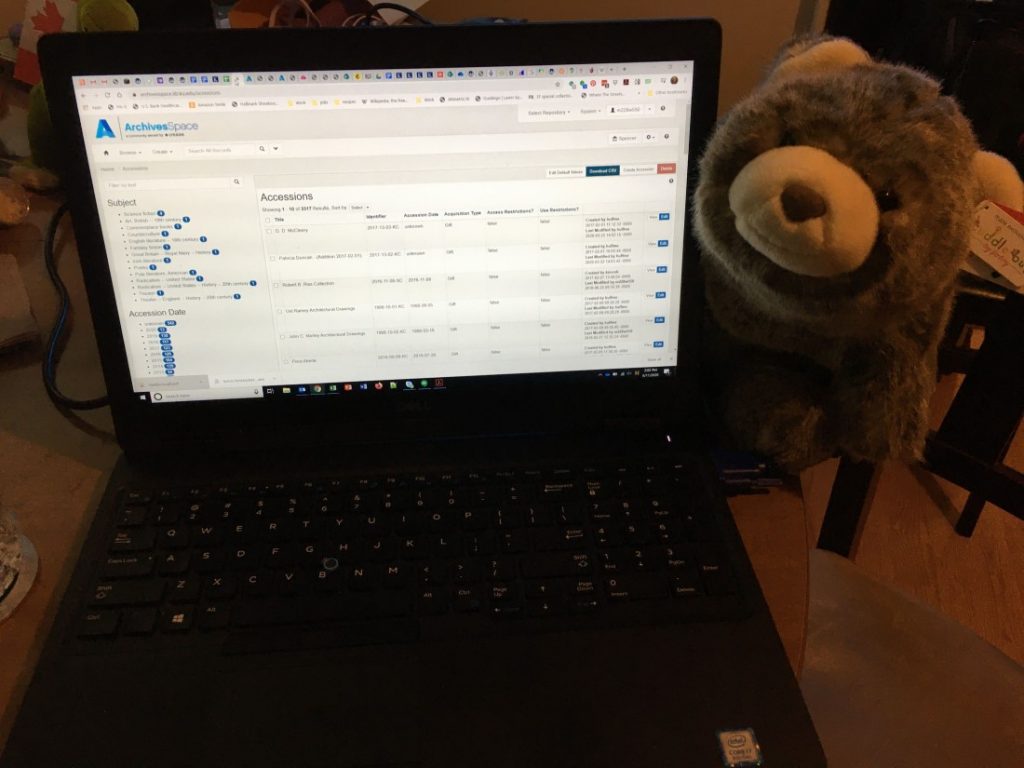
Mike Readinger, Special Collections and Manuscript Cataloger
What are you working on?
I am working on ArchivesSpace database clean-up and creating bibliographic records for the legacy finding aids. In the early 2000s, we switched from using card files. Thousands of records in Voyager (the old, though still in use, KU Libraries online catalog) were created using these bibliographic cards. Those records were brief, so now I am using this time to create more complete records.
Why is this work important to the library?
These completed records will be put on OCLC WorldCat. The work done in cataloging and processing is the first step in letting the whole world know what we have. We make the information known, then our great reference staff can serve the scholars and researchers.
What will you miss from home when we go back to work in the Spencer building?
Right now, I have my home office set up in our basement. I can run upstairs to get dinner started, then come back down and keep working. I like the ease of doing those kinds of things.
Jennifer Johnson, Manager of the Non-Manuscript and Inventory Unit
What are you working on?
I am editing and creating personal name authorities and name/subject headings for the library catalog. Plus, I have been removing duplicate records from the catalog.
Why is this important to the library?
Authority control is important because it creates organization and structure of information resources, making the materials more accessible, allowing better researching for the users.
What will you miss from home when we go back to work in the Spencer building?
I love working from home! I really enjoy being able to go grab something to eat or drink. I work by a window that I can open. I’ll also miss being able to switch tasks, for example, I can do the dishes at lunchtime. And I love getting to see my son more often!
Mary Ann Baker, Special Collections and Manuscript Processor
What are you working on?
I have been working on the Access database listing of The Miscellany part of the English Historical Documents Collection. Almost all the manuscripts in this collection were acquired in the late 1960s. Over all the decades that these collections have been worked on, data transference from one program to another has resulted in some data corruption. For example, the pound symbol (£) turned into an umlauted u (ü). So, I have been cleaning up the errors and expanding abbreviations to prepare the database for publication as part of the finding aid for the Miscellany Collection.
Why is this important to the library?
Working on this collection contributes to making Spencer Library’s holdings known globally and accessible to all, one of the goals of the KU Libraries.
What will you miss from home when we go back to work in the Spencer building?
Naps at their will. I will not miss Zoom meetings.
Lynn Ward, Manuscripts Processing
What are you working on?
I have been working on projects to clean-up and refine the information in our archives database, ArchivesSpace. I added “containers” to hundreds of the earlier resources that lacked box or volume information. I also have been adding collection inventory information directly to the ArchivesSpace resource; this information had previously only been available via a link to a separate scanned PDF document.
Why is this important to the library?
Adding “containers” makes it possible for researchers to request the material, which helps our reference staff to connect researchers with what they need. Adding the inventory information from the PDF to the resource makes the information more discoverable for researchers and scholars when they search online.
What will you miss from home when we go back to work in the Spencer building?
I have really been enjoying the extra time with my family, so I will miss that when I go back to working in the building.
The work described above is important to the library’s mission.
All of the faculty and staff working at the Spencer Research Library share one mission: to connect scholars in varied disciplines with the information that is critical to their research, while providing excellent services in a welcoming and comfortable environment.
The work in the cataloging and processing department is an important step to that mission. Even while we are enjoying different aspects about working from home during Covid-19, we are continuing to work hard to make sure scholars and researchers can search, find, and connect with the information contained in Spencer Research Library’s collections.
Lynn Ward
Processing Archivist